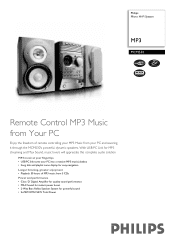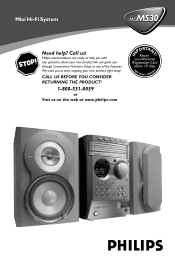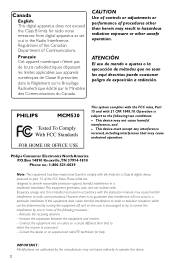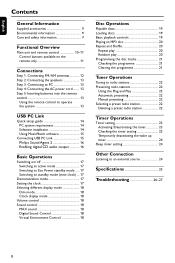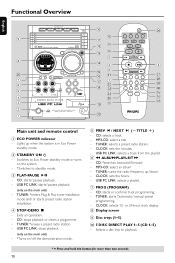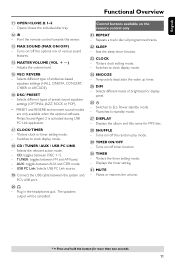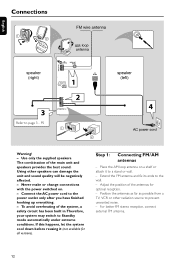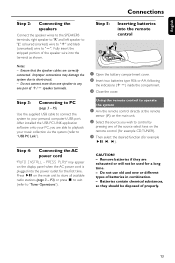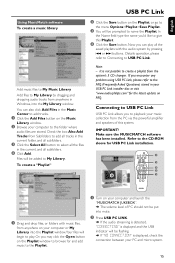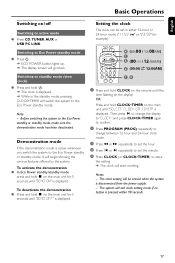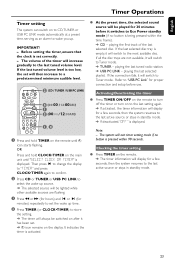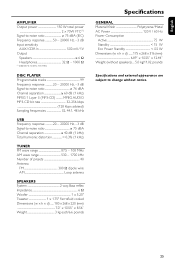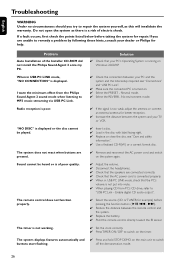Philips MCM530 Support Question
Find answers below for this question about Philips MCM530.Need a Philips MCM530 manual? We have 2 online manuals for this item!
Question posted by mj7674 on June 13th, 2015
Power Cord Search
Current Answers
Answer #1: Posted by BusterDoogen on June 13th, 2015 3:51 PM
I hope this is helpful to you!
Please respond to my effort to provide you with the best possible solution by using the "Acceptable Solution" and/or the "Helpful" buttons when the answer has proven to be helpful. Please feel free to submit further info for your question, if a solution was not provided. I appreciate the opportunity to serve you!
Related Philips MCM530 Manual Pages
Similar Questions
need to find/purchase am/loop antenna for model #mcm530/37 how can i locate same?
Lost AC power cord. Where can I purchase a replacement?
I am in need of a replacement power cord for Phillips Model FWD5D3 701