Philips MCM530 Support Question
Find answers below for this question about Philips MCM530.Need a Philips MCM530 manual? We have 2 online manuals for this item!
Question posted by thomasjamesjr on May 17th, 2014
Model Mcm530/37 Am/loop Antenna Broken
need to find/purchase am/loop antenna for model #mcm530/37 how can i locate same?
Current Answers
There are currently no answers that have been posted for this question.
Be the first to post an answer! Remember that you can earn up to 1,100 points for every answer you submit. The better the quality of your answer, the better chance it has to be accepted.
Be the first to post an answer! Remember that you can earn up to 1,100 points for every answer you submit. The better the quality of your answer, the better chance it has to be accepted.
Related Philips MCM530 Manual Pages
Leaflet - Page 1
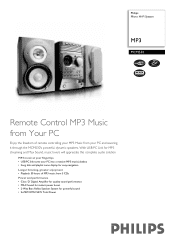
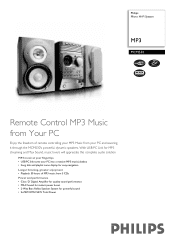
... audio solution
MP3 music at your fingertips • USB PC link turns your PC and savoring it through the MCM530's powerful, dynamic speakers. For preview purpose only
Philips Micro Hi-Fi System
MP3
MCM530
Remote Control MP3 Music
from Your PC
Enjoy the freedom of remote controlling your MP3 Music from 5 CDs
Power...
Leaflet - Page 2


...; Headphone: 3.5 mm • Other connections: FM Antenna, AM Antenna
Convenience
• Alarms: CD Alarm, Radio Alarm, ... 374 x 410 mm
• Weight incl. Micro Hi-Fi System
MP3
For preview purpose only
MCM530/37
Technical specifications
Product highlights
Sound
• Output Power: 150 watts ...Station presets: 40 • Tuner Bands: FM Stereo, AM • Tuner Enhancements: Easy Set (Plug...
User manual - Page 1
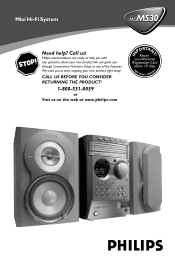
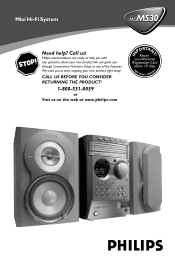
... Visit us ! Philips representatives are ready to start enjoying your new product.We can guide you with any questions about your new product right away! S
Need help you through Connections, First-time Setup, or any of the Features.
Mini Hi-Fi System
MCM530
T!
User manual - Page 2
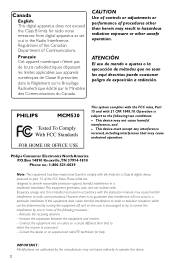
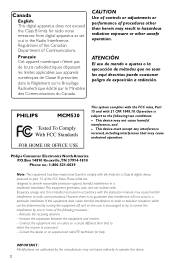
Relocate the receiving antenna. -
PHILIPS
MCM530
Tested To Comply With FCC Standards
FOR HOME OR OFFICE USE
This system complies with the FCC rules, Part 15 and with the instruction manual, may cause harmful interference to radio communications. Philips Consumer Electronics North America P.O.Box ...
User manual - Page 4


..., please do not remove product covering. REFER SERVICING TO QUALIFIED SERVICE PERSONNEL.
Model Registration
Returning your Warranty Registration Card right away guarantees you'll receive all the... you receive all the benefits you're entitled to.
• Once your Philips purchase is located on the rear of your Philips warranty. Warranty Verification
Registering your product within your...
User manual - Page 8
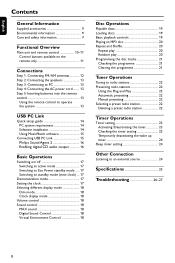
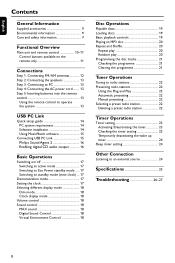
... control 10-11 Control buttons available on the remote only 11
Connections
Step 1: Connecting FM/AM antennas 12 Step 2: Connecting the speakers 13 Step 3: Connecting to PC 13 Step 4: Connecting the... remote control 13
Using the remote control to operate the system 13
USB PC Link
Quick setup guide 14 PC system requirement 14 Software installation 14 Using MusicMatch software 15
Connecting ...
User manual - Page 9


...direct sunlight). Finding a suitable location - Built-in a straight line from the power outlet when not in the warm environment until the moisture evaporates. AM loop antenna - P2)
Avoid high temperatures...have tried to make the packaging easy to the type plate on the apparatus. - Leave the system in use.
9 Supplied accessories (page 3 - Always keep the disc tray closed to play...
User manual - Page 10
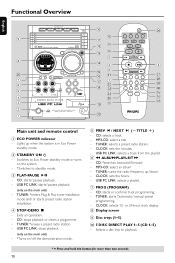
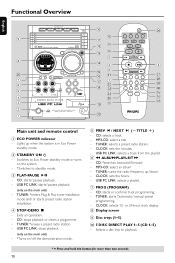
Switches to Eco Power standby mode or turns on the system.
- *Switches to playback.
* = Press and hold the button for more than...
6 à ALBUM•PLAYLSIT á
- TUNER: starts *automatic/manual preset
programming. - TUNER: tunes the radio frequency up when the system is in Eco Power standby mode.
2 STANDBY ON B
- TUNER: selects a preset radio station. - MP3-CD: select an album - ...
User manual - Page 11
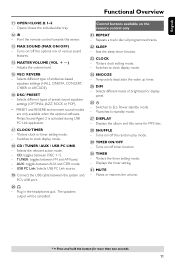
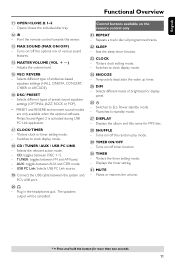
AUX: toggles between the system and
PC's USB port.
)n
- Repeats a track /disc / all programmed tracks.
™ SLEEP
- Opens / closes the individual disc tray.
@ iR
- Point the remote control towards this ...
User manual - Page 12
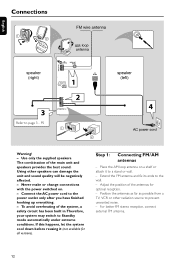
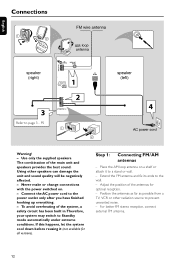
... to Standby mode automatically under extreme conditions. If this happens, let the system cool down before reusing it to prevent unwanted noise. - Place the AM loop antenna on . - For better FM stereo reception, connect external FM antenna.
12
Step 1: Connecting FM/ AM antennas
- Position the antennas as far as possible from a TV, VCR or other speakers can...
User manual - Page 13
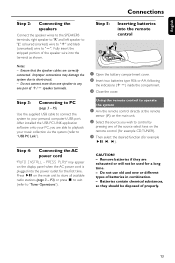
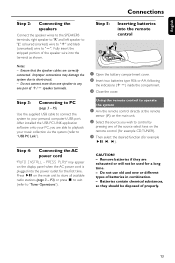
...Operations").
Step 5:
Inserting batteries into the terminal as shown. Using the remote control to operate the system
1 Aim the remote control directly at the remote
sensor (iR) on the main unit.
2...(+-) inside the compartment.
3 Close the cover. P5)
Use the supplied USB cable to connect the system to your PC, you wish to short-circuit. - After installed the USB PC LINK application software...
User manual - Page 14


...in Windows Explorer and double click the Setup.exe.
3 Select your desired language from your audio system! Intel Pentium MMX200 or higher - CD-ROM drive - English
USB PC Link
IMPORTANT! - During ...USB PC Link sample track, music by Chemistry
(www.chemistr yteam.com)
14 Quick setup guide
PC system requirement
-
Free hard disk space: 80 MB for Philips Sound Agent 2:Windows 2000 or XP. -...
User manual - Page 15
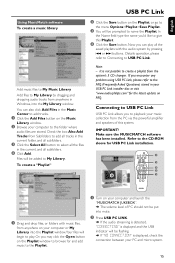
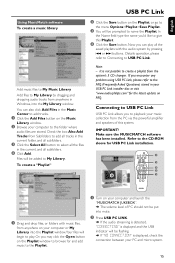
... installation.
2
3
4
5
1
3
1 Drag and drop files, or folders with the audio system by dragging and dropping audio tracks from the PC via the powerful amplifier and speakers of PC should ..., or go to
the menu Options>Playlist>Save Playlist.
3 You will be prompted to create a playlist from the system's 5 CD changer. To create a "Playlist"
Note: - Or, you to My Library by pressing
S or ...
User manual - Page 16
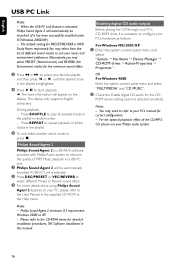
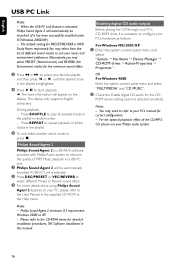
... in the playlist is selected.
2 Press DSC/PRESET or VEC/REVERB to configure your Philips audio system.
ROM device' setting option is activated, Philips Sound Agent 2 will appear on your music and environment... PC's CD-ROM drive, it has been successfully installed under OS Windows 2000/XP). - You may need to refer to your PC's manual for the minimum sound effect.
3 Press à or á...
User manual - Page 17
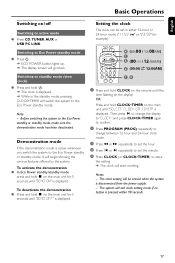
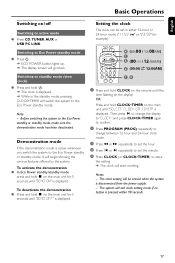
... until the
time flashing on the remote until "DEMO ON" is active, whenever you switch the system to the Eco Power standby mode.
Notes: - To deactivate the demonstration ● Press and hold... CLOCK on the display.
Setting the clock
The clock can be erased when the system is disconnected from the power supply. - The clock setting will be set the minute. 5 Press...
User manual - Page 19


...3 - For
double-sided discs, load the side you want to play : -
Playable discs
This system is playing, you open disc
tray 1.
2 Load a disc with MP3 tracks)
Basic playback controls
Load...discs (page 3 -
To play once, then stop .
To ensure good system performance, wait until the desired
track is located. ➜ During searching, the volume will be reduced. For MP3 disc,...
User manual - Page 20
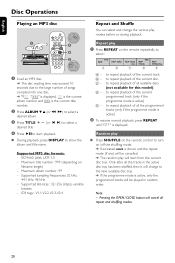
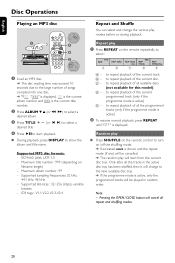
... a
desired album.
3 Press TITLE +- (or í ë) to select a
desired title.
4 Press ÉÅto repeat playback of all available discs
(not available for this model). Maximum album number : 99 - ID3 tags : V1.1,V2.2,V2.3,V2.4
Repeat and Shuffle
You can select and change to the next available disc tray. ➜...
User manual - Page 22


... TUNER" is selected, automatic preset will exit presetting mode if no stereo frequency is detected during Plug and Play, "CHECK ANTENNA" is found. Using the Plug and Play (page 3 -
Manual...; briefly and repeatedly until the frequency
indication starts to change, then release. ➜ The system automatically tunes to the next strong signal radio reception. ➜ lights up to store the...
User manual - Page 25
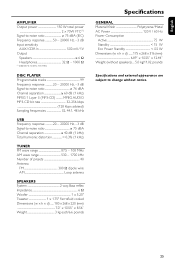
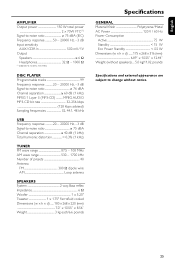
... (1 kHz) Total harmonic distortion 0.3% (1 kHz)
TUNER FM wave range 87.5 - 108 MHz AM wave range 530 - 1700 kHz Number of presets 40 Antenna
FM 300 Ω dipole wire AM Loop antenna
SPEAKERS System 2 way, Bass reflex Impedance 6 Ω Woofer 1 x 5.25" Tweeter 1 x 1.75" Ferrofluid cooled Dimensions (w x h x d) ..... 180 x 268 x 220 (mm 7.0" x 10.55" x 8.56" Weight 3 kg...
User manual - Page 26
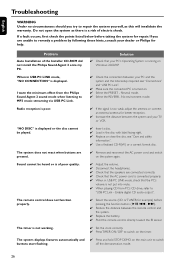
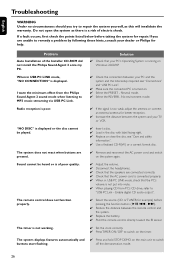
...; Remove and reconnect the AC power cord and switch on the system again. Solution
✔ Check that the PC's
volume is too weak, adjust the antenna or connect an external antenna for help. No environment mode. Enable digital CD audio output". The system displays features automatically and ✔ Press and hold STOP DEMO on...
Similar Questions
Power Cord Search
I am having difficulty finding a new power cord for the Philips Micro-System, model MCM530/37. Any s...
I am having difficulty finding a new power cord for the Philips Micro-System, model MCM530/37. Any s...
(Posted by mj7674 8 years ago)
Philips Mcm530 Power Cord
Lost AC power cord. Where can I purchase a replacement?
Lost AC power cord. Where can I purchase a replacement?
(Posted by sdstoll 10 years ago)
Philips Wall Mount Cd Player Model # Dcm278/37 Reads No Disc Message
I have had this CD player for about 2 years and all of a sudden it will not play CDs. What's up wit...
I have had this CD player for about 2 years and all of a sudden it will not play CDs. What's up wit...
(Posted by woohooyou55 11 years ago)
How Do I Open The Cassette Door On My Fw-p88 Mini Stereo System?
(Posted by markmccully 12 years ago)

