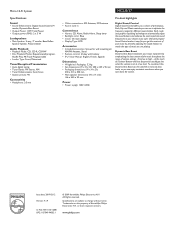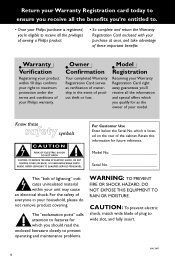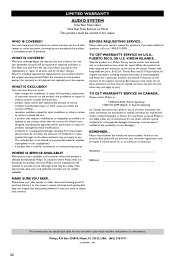Philips MC235 Support and Manuals
Get Help and Manuals for this Phillips item

View All Support Options Below
Free Philips MC235 manuals!
Problems with Philips MC235?
Ask a Question
Free Philips MC235 manuals!
Problems with Philips MC235?
Ask a Question
Most Recent Philips MC235 Questions
The Open-close Door Mechanism Fails To Open.
Hello,In my system the open fails and I need to help it manually to open the cd compartment.It can b...
Hello,In my system the open fails and I need to help it manually to open the cd compartment.It can b...
(Posted by lauraigarcia 2 years ago)
Replacing Speaker Wire
how do I take apart the speaker to fix speaker wire where in broke?
how do I take apart the speaker to fix speaker wire where in broke?
(Posted by ritarick478 4 years ago)
Maintenance
How do I get inside the speaker. Does the front come off
How do I get inside the speaker. Does the front come off
(Posted by shelley3510 4 years ago)
Popular Philips MC235 Manual Pages
Philips MC235 Reviews
We have not received any reviews for Philips yet.