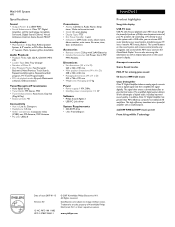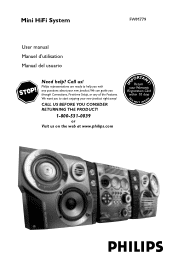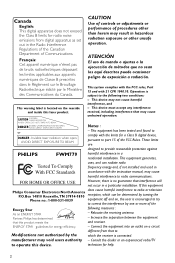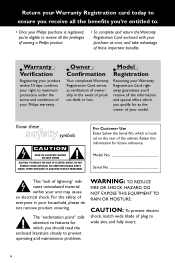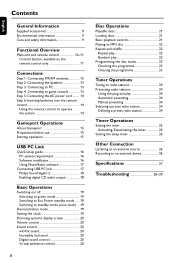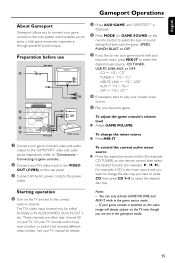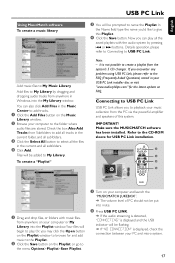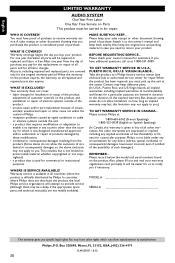Philips FWM779 Support and Manuals
Get Help and Manuals for this Phillips item

View All Support Options Below
Free Philips FWM779 manuals!
Problems with Philips FWM779?
Ask a Question
Free Philips FWM779 manuals!
Problems with Philips FWM779?
Ask a Question
Most Recent Philips FWM779 Questions
My Stero Cuts Right Off When I Turn It On, What Do I Do To Solve This Problem
(Posted by wdonelle9 9 years ago)
Eco-system Power
protection-circuit arming and disarming the relay and eco-system power on and off
protection-circuit arming and disarming the relay and eco-system power on and off
(Posted by cirlio 11 years ago)
How Do I Unlock The Cd Tray On My Philips Stereo?
I have a Philips mini system and the cd tray will not open. When I push the open/close button it say...
I have a Philips mini system and the cd tray will not open. When I push the open/close button it say...
(Posted by Mavogs 12 years ago)
Philips FWM779 Videos
Popular Philips FWM779 Manual Pages
Philips FWM779 Reviews
We have not received any reviews for Philips yet.