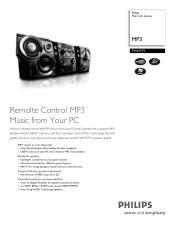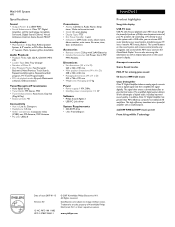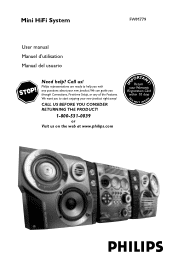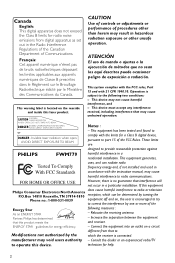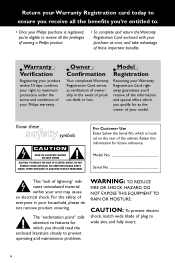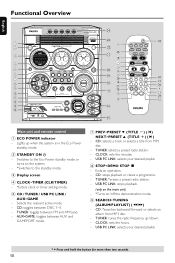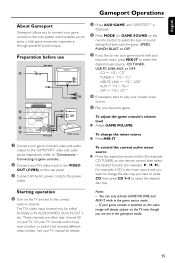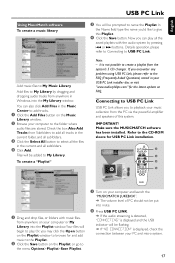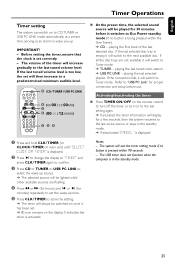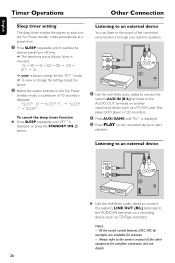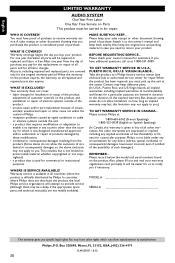Philips FWM779 Support Question
Find answers below for this question about Philips FWM779.Need a Philips FWM779 manual? We have 2 online manuals for this item!
Question posted by wdonelle9 on February 1st, 2015
My Stero Cuts Right Off When I Turn It On, What Do I Do To Solve This Problem
The person who posted this question about this Philips product did not include a detailed explanation. Please use the "Request More Information" button to the right if more details would help you to answer this question.
Current Answers
Answer #1: Posted by TechSupport101 on February 1st, 2015 6:11 PM
Hi. It could be a short-circuit or a failed cooling fan. Here is a Service Manual specific to the model
http://elektrotanya.com/philips_fwm779-21-22-37_sm.pdf/download.html
http://elektrotanya.com/philips_fwm779-21-22-37_sm.pdf/download.html
Related Philips FWM779 Manual Pages
Similar Questions
Make Your Own Cds
when I turn on the stereo I always see massage make your own CDs and I cannot change to aux or anyth...
when I turn on the stereo I always see massage make your own CDs and I cannot change to aux or anyth...
(Posted by Asaf763 7 years ago)
Eco-system Power
protection-circuit arming and disarming the relay and eco-system power on and off
protection-circuit arming and disarming the relay and eco-system power on and off
(Posted by cirlio 11 years ago)
How Do I Open The Cassette Door On My Fw-p88 Mini Stereo System?
(Posted by markmccully 12 years ago)
Why Doesn't Philips Stand Behind Their Product?
I purchased mini stereo system c555, never used it much as I had satelite radio. After 1 year, and u...
I purchased mini stereo system c555, never used it much as I had satelite radio. After 1 year, and u...
(Posted by toddhall2 12 years ago)
How Do I Unlock The Cd Tray On My Philips Stereo?
I have a Philips mini system and the cd tray will not open. When I push the open/close button it say...
I have a Philips mini system and the cd tray will not open. When I push the open/close button it say...
(Posted by Mavogs 12 years ago)