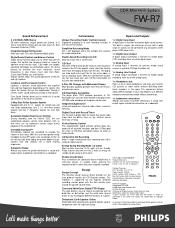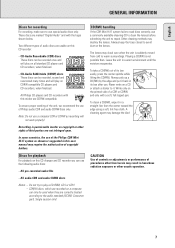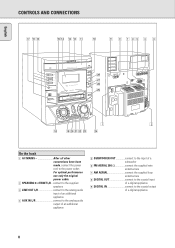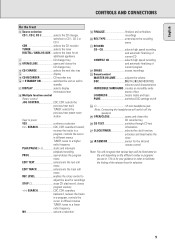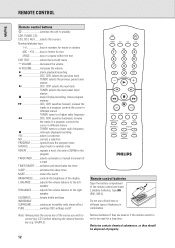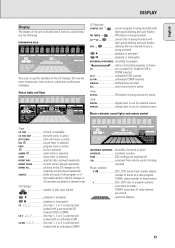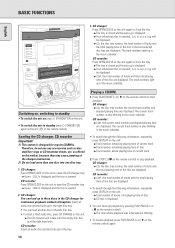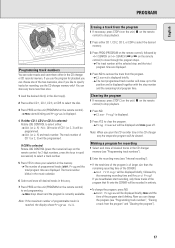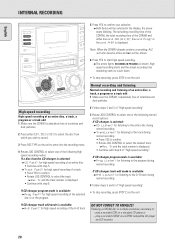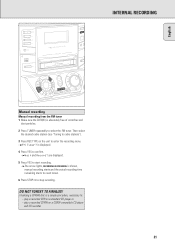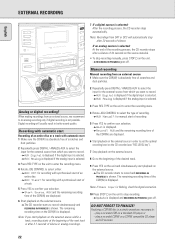Philips FWR7 Support Question
Find answers below for this question about Philips FWR7.Need a Philips FWR7 manual? We have 2 online manuals for this item!
Question posted by Asaf763 on August 10th, 2016
Make Your Own Cds
when I turn on the stereo I always see massage make your own CDs and I cannot change to aux or anything ... Someone knows what's the problem ?
Current Answers
Answer #1: Posted by khanjee on August 10th, 2016 10:55 AM
If you have a CD changer with your stock radio then you can very easily add an aux sound input to your radio. The sound quality is much better than those tape adapters orFm transmitters and doesn't look ugly with that wire sticking out.
WARNING: Do this mod at your own risk, if you connect wrong wires or whatnot, I am not responsible if you mess up something. But since this is such a simple hack, it would be hard to mess up really.
If you dont have a CD Changer installed, there is still another option, but its much more complicated.
How this works is that when you play a cd from the cd changer, it plays the cd and sends an analog audio signal via 3 wires (Lch/Rch/Gnd) to the headunit. So basically with this hack, you send in your own audio signals from your Ipod or mp3 player, by connecting your mp3 player's output to the audio signal wires directly behind your radio. Since you don't want both the CD music and your ipod music playing, you play a CD with silence on it, so that the cd changer does not send any audio signals, and the radio only picks up your ipod's audio.
You will need:
- A stereo speaker cable with 3.5mm jacks (take one from some old PC speakers)
- 3 Bits of scrap wire
- Blank CD, and also a cd burner.
WARNING: Do this mod at your own risk, if you connect wrong wires or whatnot, I am not responsible if you mess up something. But since this is such a simple hack, it would be hard to mess up really.
If you dont have a CD Changer installed, there is still another option, but its much more complicated.
How this works is that when you play a cd from the cd changer, it plays the cd and sends an analog audio signal via 3 wires (Lch/Rch/Gnd) to the headunit. So basically with this hack, you send in your own audio signals from your Ipod or mp3 player, by connecting your mp3 player's output to the audio signal wires directly behind your radio. Since you don't want both the CD music and your ipod music playing, you play a CD with silence on it, so that the cd changer does not send any audio signals, and the radio only picks up your ipod's audio.
You will need:
- A stereo speaker cable with 3.5mm jacks (take one from some old PC speakers)
- 3 Bits of scrap wire
- Blank CD, and also a cd burner.
Please Accept my answer by providing you with the best possible solution. Would be more glade.
THANK YOU
Related Philips FWR7 Manual Pages
Similar Questions
My System Will Not Even Turn On. Can Someone Help Me Please
system will not turn on. cord is not damaged at all and it is plugged in correctly but will still no...
system will not turn on. cord is not damaged at all and it is plugged in correctly but will still no...
(Posted by taylerhart27 2 years ago)
The System Is Locked, Cannot Open The Cd Changer Or The Cdr.
(Posted by LRBOCCUTI 10 years ago)
Model Fwc 5500 3701... It's A Shelf Type Stereo With Am/fm/3 Cd Changer/aux Func
It will not stay on one function... it automatically changes back to CD everytime you correct it. ...
It will not stay on one function... it automatically changes back to CD everytime you correct it. ...
(Posted by couldbefun1963 11 years ago)
Philips Fwr7
Philips FWR7 CD Tray locked. Can find in manual how to unlock the tray. The word locked comes up in ...
Philips FWR7 CD Tray locked. Can find in manual how to unlock the tray. The word locked comes up in ...
(Posted by icuriel980 12 years ago)