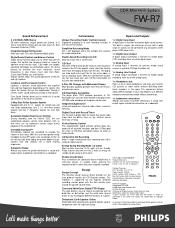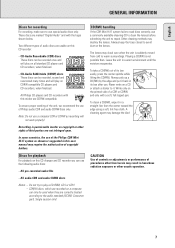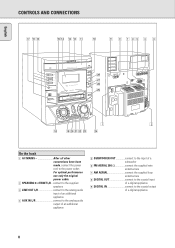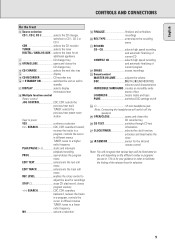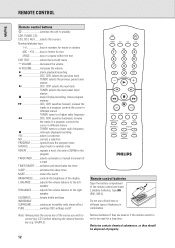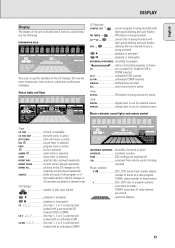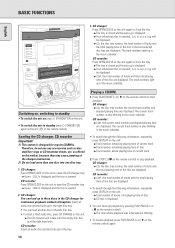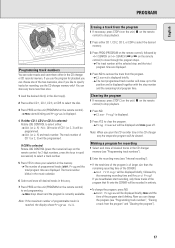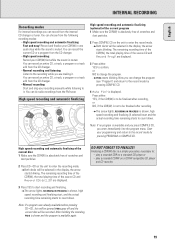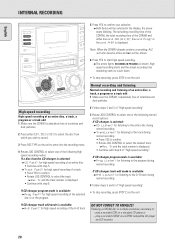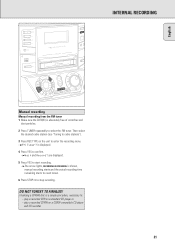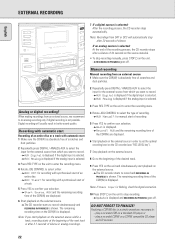Philips FWR7 Support Question
Find answers below for this question about Philips FWR7.Need a Philips FWR7 manual? We have 2 online manuals for this item!
Question posted by LRBOCCUTI on July 21st, 2013
The System Is Locked, Cannot Open The Cd Changer Or The Cdr.
The person who posted this question about this Philips product did not include a detailed explanation. Please use the "Request More Information" button to the right if more details would help you to answer this question.
Current Answers
Related Philips FWR7 Manual Pages
Similar Questions
Cd Tray Is Locked. How Do I Unlock It Please?
When i hit the open/ close button for the CD tray, the display reads Locked.
When i hit the open/ close button for the CD tray, the display reads Locked.
(Posted by tbaygal123 7 years ago)
Make Your Own Cds
when I turn on the stereo I always see massage make your own CDs and I cannot change to aux or anyth...
when I turn on the stereo I always see massage make your own CDs and I cannot change to aux or anyth...
(Posted by Asaf763 7 years ago)
Philips Fwc788 280 Watt Mini Hi Fi System W/3 Cd Changer/woox
ya i would like to know where can i buy the Philips FWC788 280 Watt Mini Hi Fi System w/3 CD Changer...
ya i would like to know where can i buy the Philips FWC788 280 Watt Mini Hi Fi System w/3 CD Changer...
(Posted by johncena02448 8 years ago)
Where To Buy Belts For Cd Changer?
Where can I purchase the small drive belts for the CD changer on my Phillips model MC-50/37 stereo s...
Where can I purchase the small drive belts for the CD changer on my Phillips model MC-50/37 stereo s...
(Posted by cjt002 11 years ago)
I Have A Phillips Cd Rw The Tuner Works But The Cd Tray Won't Open
(Posted by topcat676767 12 years ago)