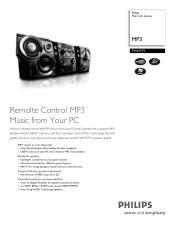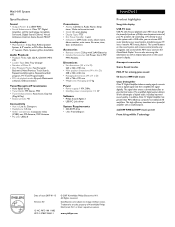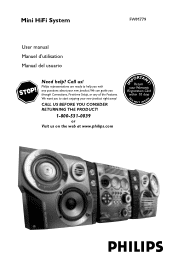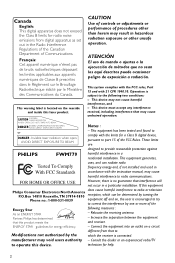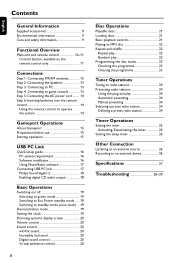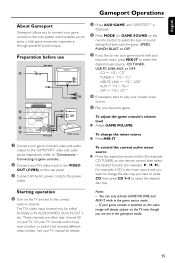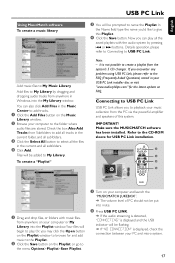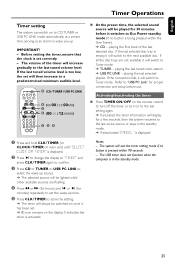Philips FWM779 Support Question
Find answers below for this question about Philips FWM779.Need a Philips FWM779 manual? We have 2 online manuals for this item!
Question posted by Mavogs on July 26th, 2011
How Do I Unlock The Cd Tray On My Philips Stereo?
I have a Philips mini system and the cd tray will not open. When I push the open/close button it says "locked"
Current Answers
Related Philips FWM779 Manual Pages
Similar Questions
Cd Tray Is Locked. How Do I Unlock It Please?
When i hit the open/ close button for the CD tray, the display reads Locked.
When i hit the open/ close button for the CD tray, the display reads Locked.
(Posted by tbaygal123 7 years ago)
Cd Tray
cd tray will not open when open/close button is pushed. Is there a different way to get it open
cd tray will not open when open/close button is pushed. Is there a different way to get it open
(Posted by dnbjr 7 years ago)
Eco-system Power
protection-circuit arming and disarming the relay and eco-system power on and off
protection-circuit arming and disarming the relay and eco-system power on and off
(Posted by cirlio 11 years ago)
How Do I Open The Cassette Door On My Fw-p88 Mini Stereo System?
(Posted by markmccully 12 years ago)