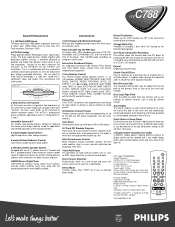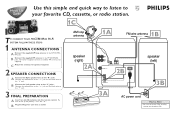Philips FWC788 Support Question
Find answers below for this question about Philips FWC788.Need a Philips FWC788 manual? We have 3 online manuals for this item!
Question posted by dnbjr on August 29th, 2016
Cd Tray
cd tray will not open when open/close button is pushed. Is there a different way to get it open
Current Answers
Answer #1: Posted by Troubleshooter101 on August 30th, 2016 10:28 AM
Their is another way for this to be done for this you have to take a spoon and put the spoon from the back side and put it in the tray from bellow the player than pull it off outside.
Thanks
Please respond to my effort to provide you with the best possible solution by using the "Acceptable Solution" and/or the "Helpful" buttons when the answer has proven to be helpful. Please feel free to submit further info for your question, if a solution was not provided. I appreciate the opportunity to serve you!
Troublshooter101
Related Philips FWC788 Manual Pages
Similar Questions
Where Can I Obtain A Manual For Fwc788 3701 In Order To Use/set My Equipment?
(Posted by JuanitaBowers 8 years ago)
No Power To My Philip Hi Fi System Fwc788
I did not use my philips mini-hi-fi system for a few month.When i tried to use the system it did not...
I did not use my philips mini-hi-fi system for a few month.When i tried to use the system it did not...
(Posted by Billiebat1 8 years ago)
How Much Does It Go For?
Great condition, remote control, still has a box
Great condition, remote control, still has a box
(Posted by monisia0503 10 years ago)
How Do I Open The Cassette Door On My Fw-p88 Mini Stereo System?
(Posted by markmccully 12 years ago)