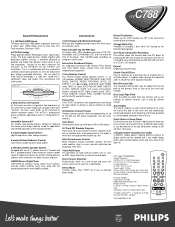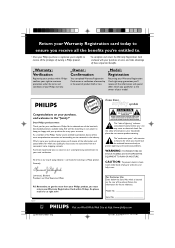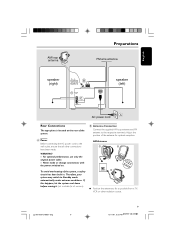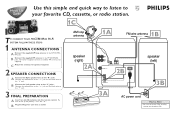Philips FWC788 Support Question
Find answers below for this question about Philips FWC788.Need a Philips FWC788 manual? We have 3 online manuals for this item!
Question posted by Billiebat1 on May 28th, 2015
No Power To My Philip Hi Fi System Fwc788
I did not use my philips mini-hi-fi system for a few month.When i tried to use the system it did not light up and no power was going to the system.i have two of the same system,the same thing happen to both system. Did i do something wrong Thank you Billie Cowart
Current Answers
Related Philips FWC788 Manual Pages
Similar Questions
No Power Going Into My Fw-c798 Mini Hifi System - Philips.
there is no power going into my Fw-c798 Mini Hifi System - Philips. What could be the problem
there is no power going into my Fw-c798 Mini Hifi System - Philips. What could be the problem
(Posted by Anonymous-169795 2 years ago)
Where Can I Obtain A Manual For Fwc788 3701 In Order To Use/set My Equipment?
(Posted by JuanitaBowers 8 years ago)
How Much Does It Go For?
Great condition, remote control, still has a box
Great condition, remote control, still has a box
(Posted by monisia0503 10 years ago)
Need A Power Cord
Need to purchase a power cord for Phillips Model FWC788 01
Need to purchase a power cord for Phillips Model FWC788 01
(Posted by Bkwyric 10 years ago)
How Do I Open The Cassette Door On My Fw-p88 Mini Stereo System?
(Posted by markmccully 12 years ago)