Philips FWC788 Support Question
Find answers below for this question about Philips FWC788.Need a Philips FWC788 manual? We have 3 online manuals for this item!
Question posted by Bkwyric on May 23rd, 2013
Need A Power Cord
Need to purchase a power cord for Phillips Model FWC788 01
Current Answers
There are currently no answers that have been posted for this question.
Be the first to post an answer! Remember that you can earn up to 1,100 points for every answer you submit. The better the quality of your answer, the better chance it has to be accepted.
Be the first to post an answer! Remember that you can earn up to 1,100 points for every answer you submit. The better the quality of your answer, the better chance it has to be accepted.
Related Philips FWC788 Manual Pages
Leaflet - Page 1


wOOx
technology
3 CD Changer Mini HIFI System with wOOx Technology
• 280 watts Total Power • 2 x 140 watts RMS Stereo • wOOx Technology Speaker System for Deeper Bass • 6 modes Digital Sound Control • 6 modes Virtual Ambience Control • 3-step wOOx level ...CD recording • Bedroom Clock with Wake-up and Sleep-timer • 31-key Remote Control
FWC788
VAC
Leaflet - Page 2
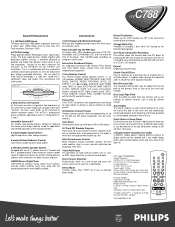
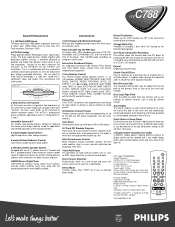
...(hall, cinema, arcade, concert, disco, cyber)
3-Way Bass Reflex Speaker System Equipped with one 6 1/2" woofer and one 2" tweeter and one button. Interactive...at the same "volume"), the bass sound needs to achieve maximum impact. Repeat Repeat your favorite...2
DISPLAY
3
SLEEP
AUTO RE. FWC788
Sound Enhancement
2 x 140 Watts RMS Stereo 140 watts continuous RMS power output per channel, at 6 Ohms...
User manual - Page 1


S
Mini Hi-Fi System
FWC788
Read this product to the store. We've included everything you for making Philips a part of your home! Do not attempt to get the most from your Warranty Registration Card within 10 days
EE WHY INSID
pg 001-029/C788/37-Eng
1
1 12/11/01, 5:32 PM 3139 115...
User manual - Page 2
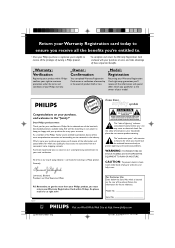
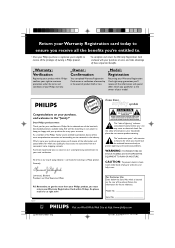
...for investing in our power to keep you 're entitled to protection by one of your model.
Owner Confirmation
Your ...completed Warranty Registration Card serves as the owner of the best-built, best-backed products available today. Sincerely,
AYS REGIS
ITHIN 10 D
NEEDED W
safety Know these important benefits. Retain this is located on your purchase...
User manual - Page 3


... 001-029/C788/37-Eng
3
3 12/11/01, 5:32 PM 3139 115 21181 5
4
3 2 1 £ ™ ¡ )
(
* %
&
DISC CHANGE
3CD C H A N G E R
DISC 1
3 DISC DIRECT PLAY DISC 2
DISC 3
OPEN • CLOSE
CD / CD-R / CD-RW COMPATIBLE CD SYNCHRO RECORDING
FWSTANDBY-ON
MINI HIFI SYSTEM
VOLUME
PR G
ISNUCRRREODIUBNLDE
ECO POWER
EV PRESET N
DEMO STOP/ CLEAR
PLAY•...
User manual - Page 4


...insulation system
4
12/11/01, 5:32 PM 3139 115 21181 A grounding type plug
has two blades and a third grounding prong. Unplug this apparatus near any way, such as power-supply cord or... apparatus during lightning
storms or when unused for replacement of the obsolete
outlet.
10.Protect the power cord from being
walked on the unit. AC Polarized Plug
A polarized plug has two blades with ...
User manual - Page 7


...12
Basic Functions
Plug and Play 13 Demonstration mode 13-14 Switching the system on 14 Switching the system to Standby mode ........ 14 Switching the system to Eco Power Standby mode 14 Power Saving Automatic Standby 14 Display mode 14 Volume Control 14 Sound Navigation ...Specifications 26
Maintenance 27
Troubleshooting 27-28
pg 001-029/C788/37-Eng
7
7 12/11/01, 5:32 PM 3139 115 21181
User manual - Page 8


... direct sunlight.
AC power cord
Safety Information
G Before operating the system, check that the operating voltage indicated on the lens of the disc unit inside the system. G Place the system in a location with...12/11/01, 5:32 PM 3139 115 21181 Allow at least 10 cm (4 inches) clearance from the rear and the top of your system is still consuming some power.
G When the system is switched ...
User manual - Page 9
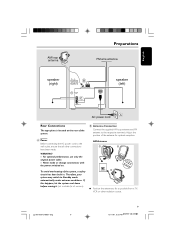
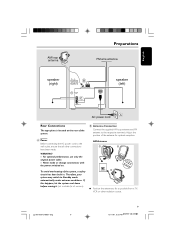
....
AM Antenna
To avoid overheating of the system.
Therefore, your system may switch to the respective terminals. A Power
Before connecting the AC power cord to the wall outlet, ensure that all versions). For optimal performance, use only the original power cable. - pg 001-029/C788/37-Eng
9
9 12/11/01, 5:32 PM 3139 115 21181 Never make...
User manual - Page 10


...). English
Preparations
FM Antenna
1
2
¶ For better FM stereo reception, connect an outdoor FM antenna to both the LINE OUT ...1
Optional Connections
The optional equipment and connecting cords are exhausted or not to your system Connect the audio left terminal. Use a cinch...properly.
10
pg 001-029/C788/37-Eng
10
12/11/01, 5:32 PM 3139 115 21181 Do not use the supplied speakers...
User manual - Page 11


.../11/01, 5:32 PM 3139 115 21181 English
Controls (main system's illustration on page 3)
Controls on the display mode
selected.
9 VOLUME
- to rewind or fast forward. DUBBING
- to select waveband : FM or AM. for TAPE to select continuous playback in music or
volume mode depending on the system and
remote control
1 ECO POWER
- DEMO...
User manual - Page 12


... activate or deactivate the timer.
ª SLEEP
- to Eco Power Standby
mode.
for example).
12
pg 001-029/C788/37-Eng
12
12/11/01, 5:32 PM 3139 115 21181 Notes for TUNER ........ to switch the system to set the
*
minute.
¡ DISPLAY
≤
#
- for remote control: - to select a preset radio station.
º...
User manual - Page 13


... seconds, the system will begin.
During Plug and Play, if no stereo frequency is displayed.
2 Press PLAYÉagain to Standby mode. pg 001-029/C788/37-Eng
13
13 12/11/01, 5:32 PM...hold DEMO
STOPÇon the system to the wall socket, the demonstration will remain off until "DEMO ON" is turned on the system. Even if you remove the AC power cord and reconnect it to start ...
User manual - Page 14


...brightness.
Power Saving Automatic Standby
As a power-saving feature, the system will...Power Standby mode G Press ECO POWER.
➜ The system will switch to Eco Power Standby or Standby mode.
The VU meter will resume five seconds after a disc or tape has stopped playing.
G To restore the volume, press MUTE again or increase the VOLUME level.
14
pg 001-029/C788/37-Eng
14
12/11/01...
User manual - Page 16


...CD-RW COMPATIBLE CD SYNCHRO RECORDING
FWSTANDBY-ON
MINI HIFI SYSTEM
VOLUME
ECO POWER
DISPLAY
PROG
CLOCK• TIMER
AUTO REPLAY
DUBBING
REC
...01, 5:32 PM 3139 115 21181
Discs for loading. To ensure good system performance, wait until the empty tray is ready for Playback
This system...SHUFFLE TIMER
1
SHUFFLE FMMW
2 SWLW
3 STEREO
PRESET
RECORD FRONT
BACK HSD
NR
PROGRAM DBB...
User manual - Page 19


.../C788/37-Eng
19
19 12/11/01, 5:32 PM 3139 115 21181 FWSTANDBY-ON
MINI HIFI SYSTEM
Radio Reception
VOLUME
PR G
ISNUCRRREODIUBNLDE
English
ECO POWER
DISPLAY
PROG
CLOCK• TIMER
AUTO REPLAY... to select the desired preset number. ➜ For those radio stations that had been stored in stereo, will be played when completed. To stop storing the automatic preset G Press PROG or Ç...
User manual - Page 24


...will always be cancelled when the power cord is set
the minute.
5 Press CLOCK•TIMER again to store the
setting. ➜ The clock will be switched on the system.
The timer will be lighted ...while other available sources are flashing.
24
pg 001-029/C788/37-Eng
24
12/11/01, 5:32 PM 3139 115 21181
...
User manual - Page 28


...-029/C788/37-Eng
28
12/11/01, 5:32 PM 3139 115 21181 Power has been interrupted or the power cord has been disconnected. Press and hold DEMO STOP Çon the system to switch on the timer. - Remove and reconnect the AC power plug and switch on the system again.
- Sound cannot be made. The timer...
User manual - Page 29


...need to the duration of incidental or consequential damages, so the above exclusion may not apply to you.This includes, but is not limited to provide service (although there may not apply to notify you purchased.... Please contact Philips at the center. MODEL
SERIAL
MAKE SURE YOU KEEP...
LIMITED WARRANTY
AUDIO SYSTEM
One Year Free Labor One Year Free ...01, 5:32 PM 3139 115 21181
Quick start guide - Page 1
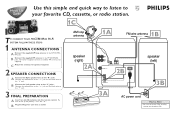
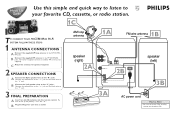
...AM ANTENNA FM ANTENNA
DIGITAL OUT
R+ L +
SPEAKERS 8Ω
2B
AC MAINS
speaker (left)
3B
3A
AC power cord
HELPFUL HINTS
• Be sure to the "+" jack.
C Adjust the antennas for optimal reception.
2 SPEAKER ... to your favorite CD, cassette, or radio station.
1C
TO CONNECT YOUR FWC788 MINI HI-FI SYSTEM FOLLOW THESE STEPS:
1 ANTENNA CONNECTIONS A Connect the supplied AM loop antenna to...
Similar Questions
Looking For An Ac Power Cord For Fw45c3-701
Hello. My name is Cheryl Anglin and I moved and my power cord for my Phillips-Magnavox Mini HiFi Ste...
Hello. My name is Cheryl Anglin and I moved and my power cord for my Phillips-Magnavox Mini HiFi Ste...
(Posted by clanglin62 8 years ago)
No Power To My Philip Hi Fi System Fwc788
I did not use my philips mini-hi-fi system for a few month.When i tried to use the system it did not...
I did not use my philips mini-hi-fi system for a few month.When i tried to use the system it did not...
(Posted by Billiebat1 8 years ago)
How Much Does It Go For?
Great condition, remote control, still has a box
Great condition, remote control, still has a box
(Posted by monisia0503 10 years ago)
How Do I Open The Cassette Door On My Fw-p88 Mini Stereo System?
(Posted by markmccully 12 years ago)

