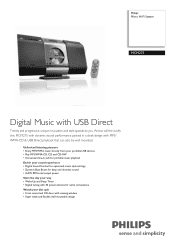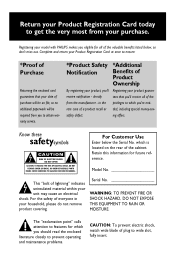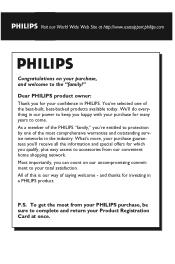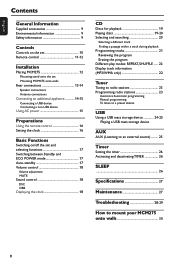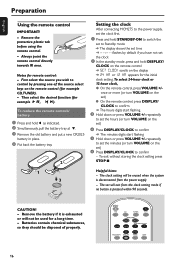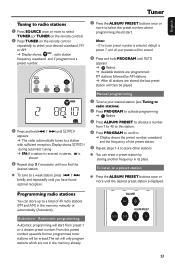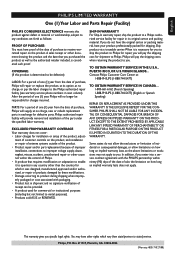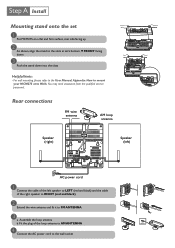Philips MCM275 Support and Manuals
Get Help and Manuals for this Phillips item

View All Support Options Below
Free Philips MCM275 manuals!
Problems with Philips MCM275?
Ask a Question
Free Philips MCM275 manuals!
Problems with Philips MCM275?
Ask a Question
Most Recent Philips MCM275 Questions
Display Panel On The Philips Mcm275 Sound System.
How do I get the display panel to light up ?
How do I get the display panel to light up ?
(Posted by communicationsrichard 2 years ago)
Nothing Happens When I Try To Use It. It Is Plugged In. There Is A Clicking Soun
(Posted by cougarnomore 2 years ago)
Mcm275 Lost All Sound
I was listening to my stereo and the sound on my mcm275 hifi micro Phillips stereo slowly faded out ...
I was listening to my stereo and the sound on my mcm275 hifi micro Phillips stereo slowly faded out ...
(Posted by davelane1986 5 years ago)
Getting To The Battery Of The Philips Mcm275?
How do you get the back off ot the Philips MCM275 remote control to change the battery?
How do you get the back off ot the Philips MCM275 remote control to change the battery?
(Posted by marinodance 10 years ago)
Philips MCM275 Videos
Popular Philips MCM275 Manual Pages
Philips MCM275 Reviews
We have not received any reviews for Philips yet.