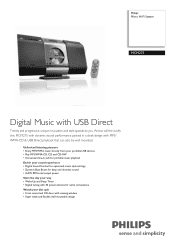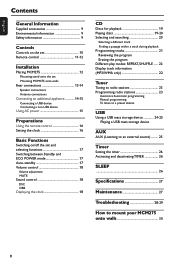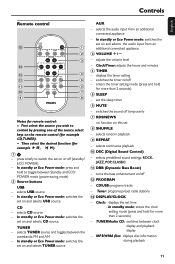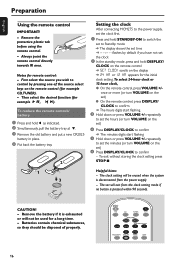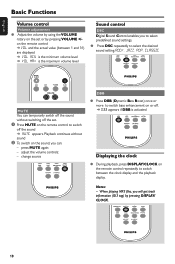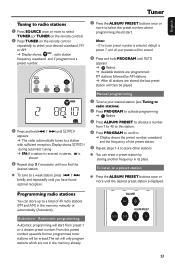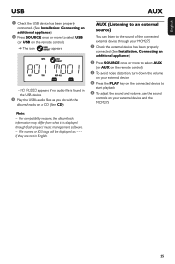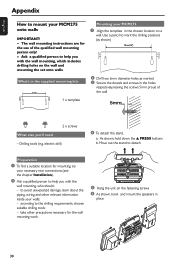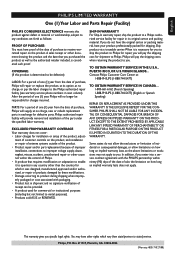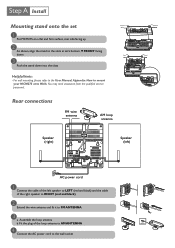Philips MCM275 Support Question
Find answers below for this question about Philips MCM275.Need a Philips MCM275 manual? We have 3 online manuals for this item!
Question posted by davelane1986 on June 21st, 2018
Mcm275 Lost All Sound
I was listening to my stereo and the sound on my mcm275 hifi micro Phillips stereo slowly faded out and now I have no sound? Please help...
Current Answers
Answer #1: Posted by Odin on June 21st, 2018 8:29 AM
Go to https://www.manualslib.com/manual/128276/Philips-Mcm275.html?page=28 and scroll down (on the left) to Sound cannot be heard or is of poor
quality.
quality.
Hope this is useful. Please don't forget to click the Accept This Answer button if you do accept it. My aim is to provide reliable helpful answers, not just a lot of them. See https://www.helpowl.com/profile/Odin.
Related Philips MCM275 Manual Pages
Similar Questions
Display Panel On The Philips Mcm275 Sound System.
How do I get the display panel to light up ?
How do I get the display panel to light up ?
(Posted by communicationsrichard 2 years ago)
Mcm275 Philips Remote Control
I am looking for a new mcm275 philips remote control. Do you ell it ? Where could I find it ? Thanks...
I am looking for a new mcm275 philips remote control. Do you ell it ? Where could I find it ? Thanks...
(Posted by imvarlet 11 years ago)
Philips Micro Hi-fi Mcm275/98
Can I have the price quote in Malaysia for Philips Micro Hi-Fi MCM275/98?
Can I have the price quote in Malaysia for Philips Micro Hi-Fi MCM275/98?
(Posted by ghost111990 11 years ago)
The Bass
I was listening to my Philips MC138 Micro System, and I was wondering if i could turn up that bass?
I was listening to my Philips MC138 Micro System, and I was wondering if i could turn up that bass?
(Posted by marcwrangler74 12 years ago)