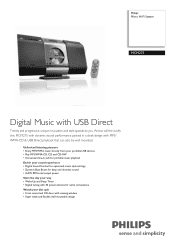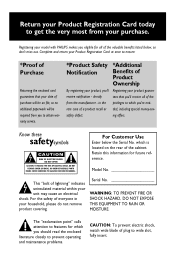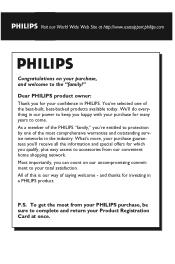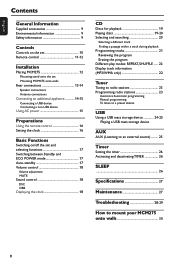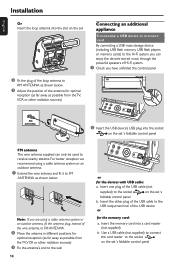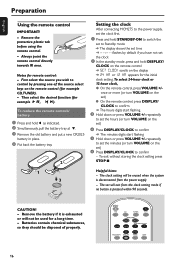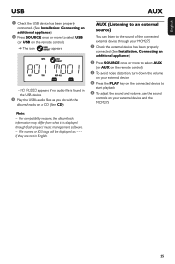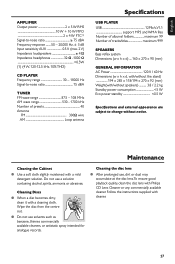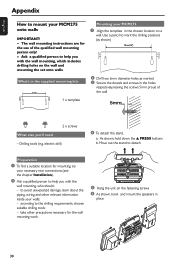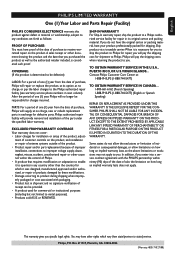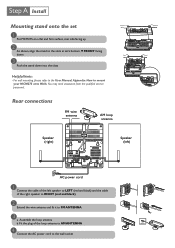Philips MCM275 Support Question
Find answers below for this question about Philips MCM275.Need a Philips MCM275 manual? We have 3 online manuals for this item!
Question posted by ghost111990 on August 23rd, 2012
Philips Micro Hi-fi Mcm275/98
Can I have the price quote in Malaysia for Philips Micro Hi-Fi MCM275/98?
Current Answers
Related Philips MCM275 Manual Pages
Similar Questions
Display Panel On The Philips Mcm275 Sound System.
How do I get the display panel to light up ?
How do I get the display panel to light up ?
(Posted by communicationsrichard 2 years ago)
Hello My Philips Mcm298 Cd/mp3/wma Micro Hi-fi System As Sound Problem
My Philips MCM298 CD/MP3/WMA Micro Hi-Fi System ...MCM298 CD/MP3/WMA Micro Hi-Fi System as a sound p...
My Philips MCM298 CD/MP3/WMA Micro Hi-Fi System ...MCM298 CD/MP3/WMA Micro Hi-Fi System as a sound p...
(Posted by vincentayodeji11 2 years ago)
Getting To The Battery Of The Philips Mcm275?
How do you get the back off ot the Philips MCM275 remote control to change the battery?
How do you get the back off ot the Philips MCM275 remote control to change the battery?
(Posted by marinodance 10 years ago)
Mcm275 Philips Remote Control
I am looking for a new mcm275 philips remote control. Do you ell it ? Where could I find it ? Thanks...
I am looking for a new mcm275 philips remote control. Do you ell it ? Where could I find it ? Thanks...
(Posted by imvarlet 11 years ago)
How Do I Open The Cassette Door On My Fw-p88 Mini Stereo System?
(Posted by markmccully 12 years ago)