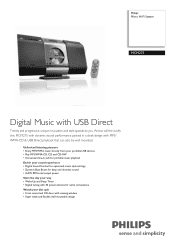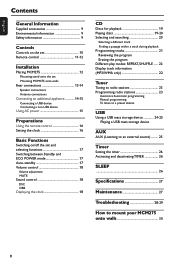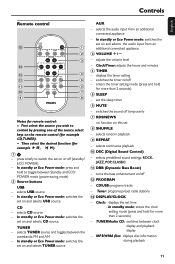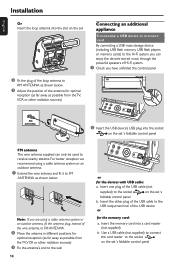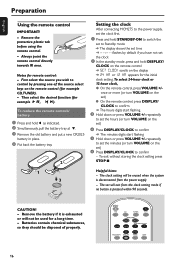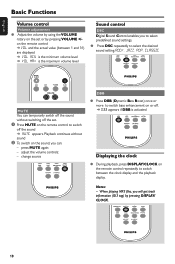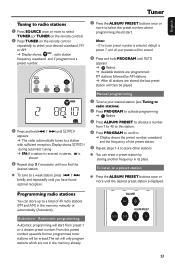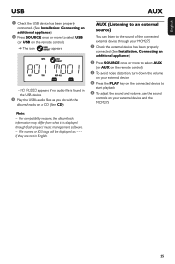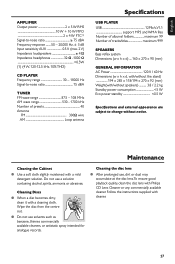Philips MCM275 Support Question
Find answers below for this question about Philips MCM275.Need a Philips MCM275 manual? We have 3 online manuals for this item!
Question posted by communicationsrichard on February 28th, 2022
Display Panel On The Philips Mcm275 Sound System.
How do I get the display panel to light up ?
Current Answers
Answer #1: Posted by SonuKumar on March 1st, 2022 7:14 AM
Please respond to my effort to provide you with the best possible solution by using the "Acceptable Solution" and/or the "Helpful" buttons when the answer has proven to be helpful.
Regards,
Sonu
Your search handyman for all e-support needs!!
Related Philips MCM275 Manual Pages
Similar Questions
Mcm275 Lost All Sound
I was listening to my stereo and the sound on my mcm275 hifi micro Phillips stereo slowly faded out ...
I was listening to my stereo and the sound on my mcm275 hifi micro Phillips stereo slowly faded out ...
(Posted by davelane1986 5 years ago)
Getting To The Battery Of The Philips Mcm275?
How do you get the back off ot the Philips MCM275 remote control to change the battery?
How do you get the back off ot the Philips MCM275 remote control to change the battery?
(Posted by marinodance 10 years ago)
My Philips Mc235 Thin Stereo Microsystem Has Only One Speaker Working. I Am Wond
My Philips MC235 Thin Stereo Microsystem only has one working speaker now. Is there a was change the...
My Philips MC235 Thin Stereo Microsystem only has one working speaker now. Is there a was change the...
(Posted by michalsen4 11 years ago)
Philips Mc 320 Micro System Front Loading Cd/cassette Player Price
What was original price of the Philips mc 320 micro system front loading cd/cassette player and what...
What was original price of the Philips mc 320 micro system front loading cd/cassette player and what...
(Posted by pattymays 12 years ago)