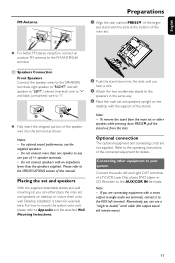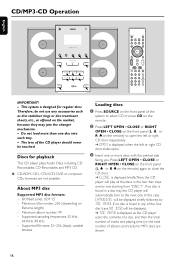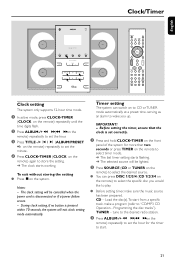Philips MCM298 Support Question
Find answers below for this question about Philips MCM298.Need a Philips MCM298 manual? We have 3 online manuals for this item!
Question posted by vincentayodeji11 on February 12th, 2022
Hello My Philips Mcm298 Cd/mp3/wma Micro Hi-fi System As Sound Problem
My Philips MCM298 CD/MP3/WMA Micro Hi-Fi System ...MCM298 CD/MP3/WMA Micro Hi-Fi System as a sound problem ,the bad sound is form the sub-woofer, ever since i smile burn from the woofer ,and I don't know what to?
Current Answers
Answer #1: Posted by SonuKumar on February 12th, 2022 8:57 AM
https://www.manualslib.com/manual/128633/Philips-Mc-M298.html?page=24#manual
can help you with basic troubleshooting, or its relavent diodes needs to replace
Please respond to my effort to provide you with the best possible solution by using the "Acceptable Solution" and/or the "Helpful" buttons when the answer has proven to be helpful.
Regards,
Sonu
Your search handyman for all e-support needs!!
Related Philips MCM298 Manual Pages
Similar Questions
Display Screen Too Dim
Hi my display screen is too dim and cannot see what it says. Please assist in instructions on how to...
Hi my display screen is too dim and cannot see what it says. Please assist in instructions on how to...
(Posted by yvmoreno1 4 years ago)
Cd Player Issue
Greetings, I am the owner of phillips model mcm298/37. This unit has been exceptional in operation a...
Greetings, I am the owner of phillips model mcm298/37. This unit has been exceptional in operation a...
(Posted by jefferyhlewis83 6 years ago)
Door Opening Belt
Hello What is size of the belt which open / close CD doors for Philips MCM 298/37 system
Hello What is size of the belt which open / close CD doors for Philips MCM 298/37 system
(Posted by dule94740 7 years ago)
Philips Fwr8r3701 Cd Intermittently Sound Cuts Out.
The sound of the cd player keeps cutting out. The diplay for time played pauses when this occurrs an...
The sound of the cd player keeps cutting out. The diplay for time played pauses when this occurrs an...
(Posted by natsarim 11 years ago)
Philips Micro Hi-fi Mcm275/98
Can I have the price quote in Malaysia for Philips Micro Hi-Fi MCM275/98?
Can I have the price quote in Malaysia for Philips Micro Hi-Fi MCM275/98?
(Posted by ghost111990 11 years ago)