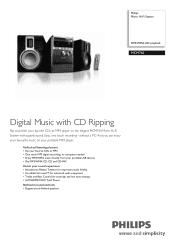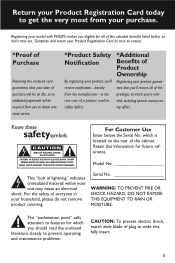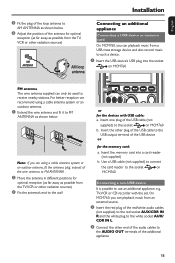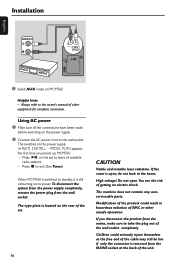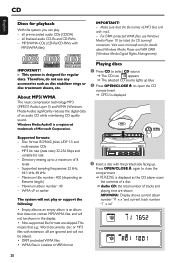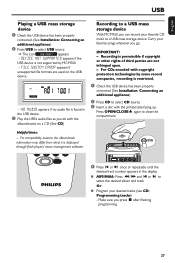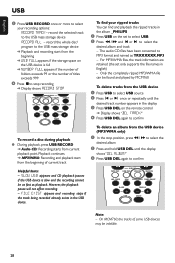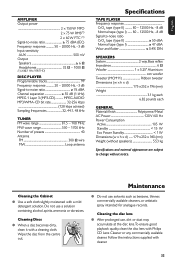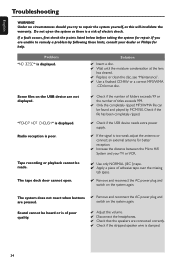Philips MCM760 Support and Manuals
Get Help and Manuals for this Phillips item

View All Support Options Below
Free Philips MCM760 manuals!
Problems with Philips MCM760?
Ask a Question
Free Philips MCM760 manuals!
Problems with Philips MCM760?
Ask a Question
Most Recent Philips MCM760 Questions
Hello I Have Philips Mcm760/12 And The Lazer Seems To Malfunction. I Took It T
CD player sometimes cannot read the disk or stops during Cd play. I took it to the original dealer f...
CD player sometimes cannot read the disk or stops during Cd play. I took it to the original dealer f...
(Posted by altinoz 8 years ago)
Hello,where Can I Buy Philips Mcm760/05?thanks
(Posted by sonick90 9 years ago)
I Want A Belt To Open Cd Drawer
(Posted by hollandt 10 years ago)
Were Can You Buy One This Model
(Posted by roana 11 years ago)
Purchase Speakers
I need replacement speakers for the MCM760 Philips
I need replacement speakers for the MCM760 Philips
(Posted by dreed74653 12 years ago)
Popular Philips MCM760 Manual Pages
Philips MCM760 Reviews
We have not received any reviews for Philips yet.