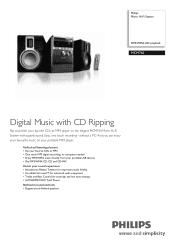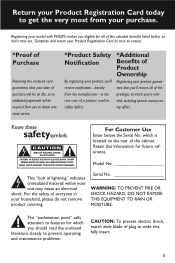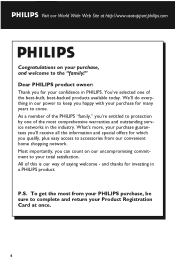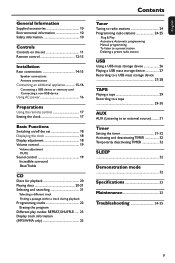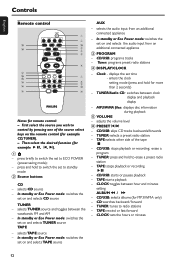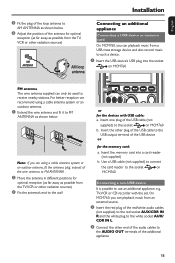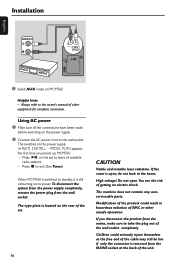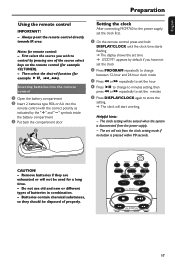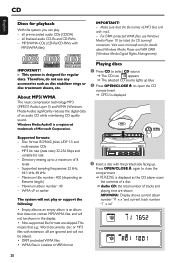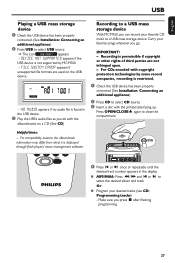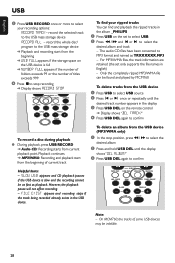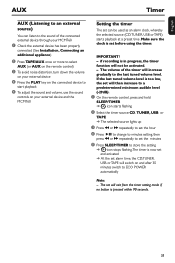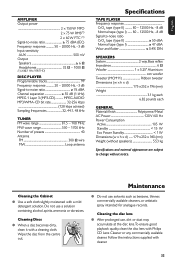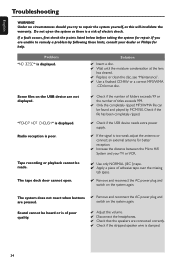Philips MCM760 Support Question
Find answers below for this question about Philips MCM760.Need a Philips MCM760 manual? We have 3 online manuals for this item!
Question posted by altinoz on July 13th, 2015
Hello I Have Philips Mcm760/12 And The Lazer Seems To Malfunction. I Took It T
Current Answers
Answer #1: Posted by TommyKervz on July 13th, 2015 10:01 AM
Answer #2: Posted by sstn on May 14th, 2017 6:07 PM
Sometimes it`s the motor that drives the laser eye.
Alternatively, there could be something ON the optic, but a cleaning disc should sort that out so that`s something worth trying before returning a cd player for instance, for service.
In either case, if the cleaning disc metod doesn`t work, in most cases the whole assembly will need changing as the repair cost is higher if servisers are to disassemble the reader and replace the optics.
In micro systems, when the optic reader somehow gives out, I personally count that player as dead.
Yet another reason to use an external source, such as a pc, mps player, cellphone, etc ;)
Hope that helps anyone reading this in the future :)
Related Philips MCM760 Manual Pages
Similar Questions
ya i would like to know where can i buy the Philips FWC788 280 Watt Mini Hi Fi System w/3 CD Changer...
I need replacement speakers for the MCM760 Philips
What was original price of the Philips mc 320 micro system front loading cd/cassette player and what...