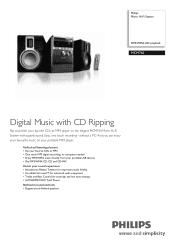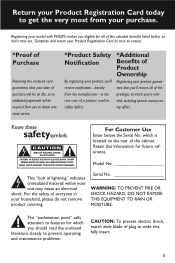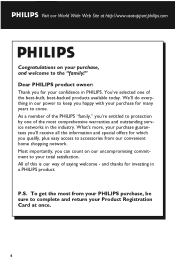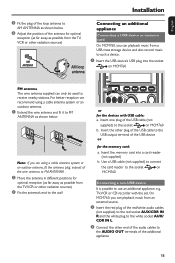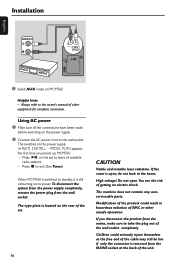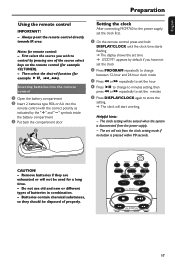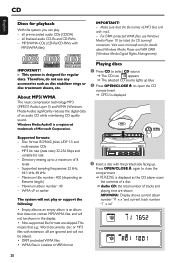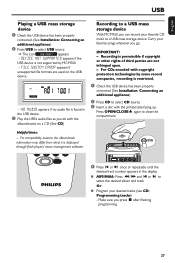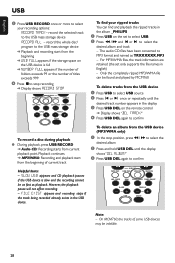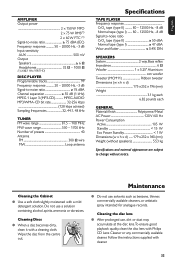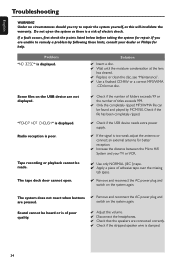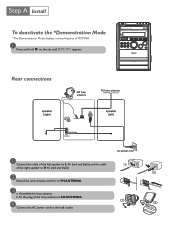Philips MCM760 Support Question
Find answers below for this question about Philips MCM760.Need a Philips MCM760 manual? We have 3 online manuals for this item!
Question posted by sonick90 on September 28th, 2014
Hello,where Can I Buy Philips Mcm760/05?thanks
The person who posted this question about this Philips product did not include a detailed explanation. Please use the "Request More Information" button to the right if more details would help you to answer this question.
Current Answers
Answer #1: Posted by TheWiz on September 28th, 2014 1:51 PM
Your best bet is to keep an eye on eBay but currently there aren't any for sale anywhere. This model has been discontinued so it'll be hard to find.
Related Philips MCM760 Manual Pages
Similar Questions
Hello My Philips Mcm298 Cd/mp3/wma Micro Hi-fi System As Sound Problem
My Philips MCM298 CD/MP3/WMA Micro Hi-Fi System ...MCM298 CD/MP3/WMA Micro Hi-Fi System as a sound p...
My Philips MCM298 CD/MP3/WMA Micro Hi-Fi System ...MCM298 CD/MP3/WMA Micro Hi-Fi System as a sound p...
(Posted by vincentayodeji11 2 years ago)
Hello I Have Philips Mcm760/12 And The Lazer Seems To Malfunction. I Took It T
CD player sometimes cannot read the disk or stops during Cd play. I took it to the original dealer f...
CD player sometimes cannot read the disk or stops during Cd play. I took it to the original dealer f...
(Posted by altinoz 8 years ago)
My Philips Dcm292/05 Has Stopped Playing Music From My Ipod
My Philips DCM292/05 has stopped playing music from my iPod and iPhone, although both can still be c...
My Philips DCM292/05 has stopped playing music from my iPod and iPhone, although both can still be c...
(Posted by john20212 11 years ago)
Purchase Speakers
I need replacement speakers for the MCM760 Philips
I need replacement speakers for the MCM760 Philips
(Posted by dreed74653 12 years ago)