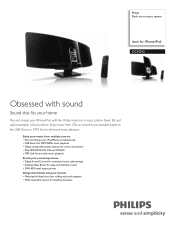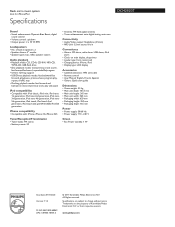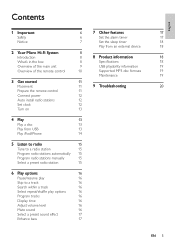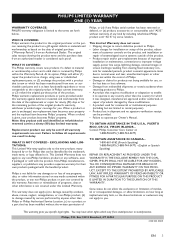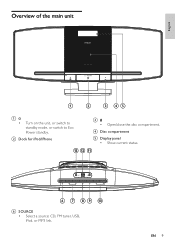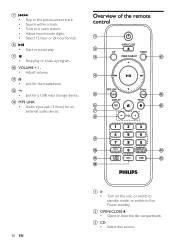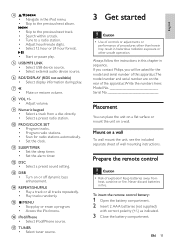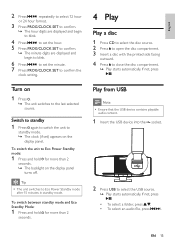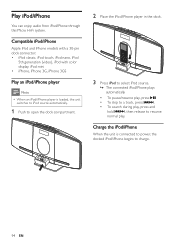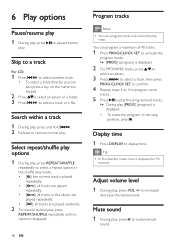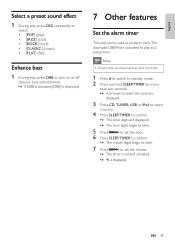Philips DCM292 Support Question
Find answers below for this question about Philips DCM292.Need a Philips DCM292 manual? We have 3 online manuals for this item!
Question posted by john20212 on January 26th, 2013
My Philips Dcm292/05 Has Stopped Playing Music From My Ipod
My Philips DCM292/05 has stopped playing music from my iPod and iPhone, although both can still be charged from it. Is it broken or an Apple software issue?
Current Answers
Related Philips DCM292 Manual Pages
Similar Questions
How Can I Play Spotify On My Dcm 292
I have Spotify on my pc and my Samsung phone. Can I play it through my dcm 292?
I have Spotify on my pc and my Samsung phone. Can I play it through my dcm 292?
(Posted by banny 6 years ago)
Usb Songs Stop
why does my usb stop playing and then swith back to 1st song
why does my usb stop playing and then swith back to 1st song
(Posted by leonieh 8 years ago)
Where Can I Find A Remote Control For My Dcm292/12 ?
remote control for dcm292/12
remote control for dcm292/12
(Posted by brmzwglr 10 years ago)
How Do I Open The Cassette Door On My Fw-p88 Mini Stereo System?
(Posted by markmccully 12 years ago)
Why Does My Ds8500 Continually Stop Playing?
my radio stops playing every couple of minutes or sometimes seconds? why
my radio stops playing every couple of minutes or sometimes seconds? why
(Posted by dtoblind 12 years ago)