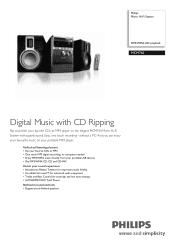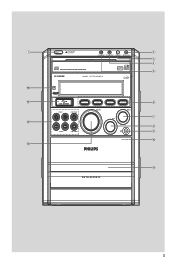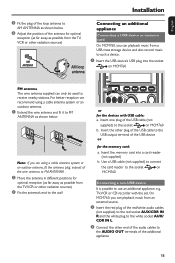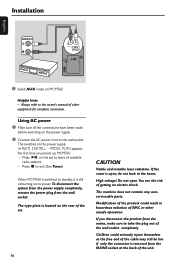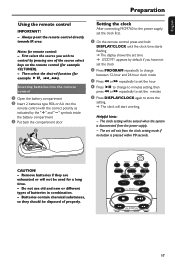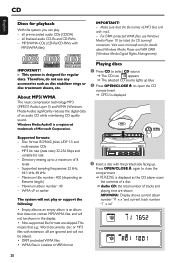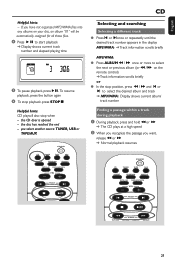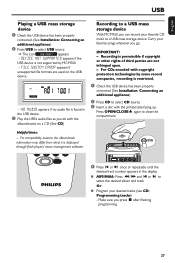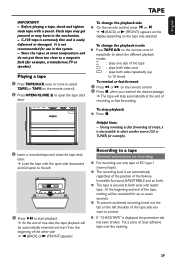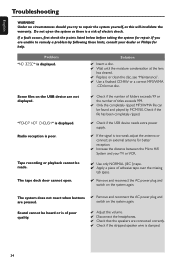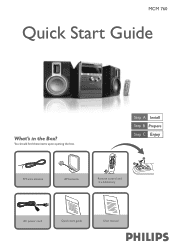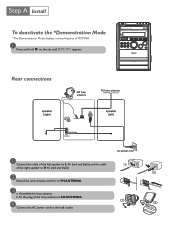Philips MCM760 Support Question
Find answers below for this question about Philips MCM760.Need a Philips MCM760 manual? We have 3 online manuals for this item!
Question posted by hollandt on October 29th, 2013
I Want A Belt To Open Cd Drawer
The person who posted this question about this Philips product did not include a detailed explanation. Please use the "Request More Information" button to the right if more details would help you to answer this question.
Current Answers
Related Philips MCM760 Manual Pages
Similar Questions
Cd Drawer Will Not Open
how do you get this to open, it says reading when I press open
how do you get this to open, it says reading when I press open
(Posted by Kbuttons6100 8 years ago)
Hello I Have Philips Mcm760/12 And The Lazer Seems To Malfunction. I Took It T
CD player sometimes cannot read the disk or stops during Cd play. I took it to the original dealer f...
CD player sometimes cannot read the disk or stops during Cd play. I took it to the original dealer f...
(Posted by altinoz 8 years ago)
Where To Buy Belts For Cd Changer?
Where can I purchase the small drive belts for the CD changer on my Phillips model MC-50/37 stereo s...
Where can I purchase the small drive belts for the CD changer on my Phillips model MC-50/37 stereo s...
(Posted by cjt002 11 years ago)
Recording From Cassette Tapes
I have successfully recorded from CD's to flash drive. Need help to record from cassette tape to fla...
I have successfully recorded from CD's to flash drive. Need help to record from cassette tape to fla...
(Posted by stevenkaufhold 12 years ago)