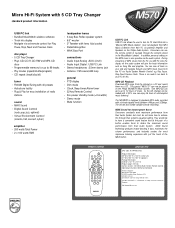Philips MC-M570 Support Question
Find answers below for this question about Philips MC-M570.Need a Philips MC-M570 manual? We have 2 online manuals for this item!
Question posted by Kbuttons6100 on January 28th, 2016
Cd Drawer Will Not Open
how do you get this to open, it says reading when I press open
Current Answers
Related Philips MC-M570 Manual Pages
Similar Questions
For Sale
helllo I really really want to own one a philips mc-570 hi fi again,remember we had one when it firs...
helllo I really really want to own one a philips mc-570 hi fi again,remember we had one when it firs...
(Posted by ronnie101011 8 years ago)
How Do I Open The Cassette Door On My Fw-p88 Mini Stereo System?
(Posted by markmccully 12 years ago)