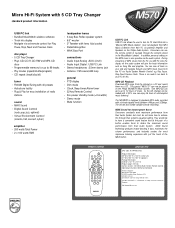Philips MC-M570 Support Question
Find answers below for this question about Philips MC-M570.Need a Philips MC-M570 manual? We have 2 online manuals for this item!
Question posted by ronnie101011 on September 25th, 2015
For Sale
helllo I really really want to own one a philips mc-570 hi fi again,remember we had one when it first come out! Would really appreciate some help on where to buy one again, any condition accepted.thanks
Current Answers
Answer #1: Posted by TechSupport101 on September 25th, 2015 4:17 AM
No luck save this here http://www.ebay.fr/itm/Philips-Chaine-Hifi-USB-Mc-M570-/191699047822?hash=item2ca227558e that seems like a auction on it.
Related Philips MC-M570 Manual Pages
Similar Questions
Phillip Component Set
Gm sir /madam,i would like to know where i can locate the cord that runs from the subwoofer to the s...
Gm sir /madam,i would like to know where i can locate the cord that runs from the subwoofer to the s...
(Posted by janetsalmon50 2 years ago)
How Do I Open The Cassette Door On My Fw-p88 Mini Stereo System?
(Posted by markmccully 12 years ago)