Philips MCM760 Support Question
Find answers below for this question about Philips MCM760.Need a Philips MCM760 manual? We have 3 online manuals for this item!
Question posted by stevenkaufhold on December 17th, 2011
Recording From Cassette Tapes
I have successfully recorded from CD's to flash drive. Need help to record from cassette tape to flash drive.
Current Answers
There are currently no answers that have been posted for this question.
Be the first to post an answer! Remember that you can earn up to 1,100 points for every answer you submit. The better the quality of your answer, the better chance it has to be accepted.
Be the first to post an answer! Remember that you can earn up to 1,100 points for every answer you submit. The better the quality of your answer, the better chance it has to be accepted.
Related Philips MCM760 Manual Pages
Leaflet - Page 1
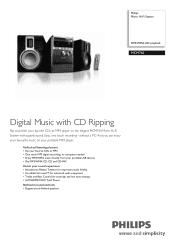
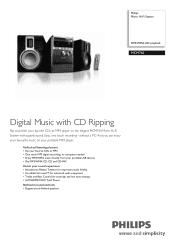
... can enjoy your favourite music on the elegant MCM760 Micro Hi-Fi System with CD Ripping
Rip and relish your favorite CDs to MP3 • One touch MP3 digital recording, no computer needed • Enjoy MP3/WMA music directly from your portable USB devices • Play MP3/WMA-CD, CD and CD-RW Enrich your portable MP3 player. Unlimited...
Leaflet - Page 2


...CD playback
Highlights
MCM760/37
Rip your favorite CDs to MP3 Simply plug in your device to the USB port on your Philips Hi-Fi system. It is a monopole tweeter that produces dynamic and crisp sound from the front. Treble and Bass Control Treble and bass are based on Philips audio system and start recording...original recorded setting.
This wider spread greatly enhances the stereo ...
Leaflet - Page 3


...: Motorised, Tray • Cassette Deck Technology: Full Logical • Cassette Playback Modes: Autoreverse, Electronic
Speed Control, Full Auto Stop, Tape Counter
Audio Recording
• Recording Media: Tape • Tape Recording Enhancement: Automatic
Recording Level, CD Synchro Start Recording, One-Touch Recording
Tuner/Reception/Transmission
• Tuner Bands: FM Stereo, AM • Auto...
User manual - Page 10


...Rule 21 CFR Subchapter J in a location with RSS-210 of the disc unit inside the system.
The set complies with the FCC-Rules, Part 15 and with adequate ventilation to the ... antenna -
Operation is still consuming some power. Should this occur, the CD player would not operate normally. Your system consists of Manufacture
10 Allow at least 10 cm (4 inches) clearance from...
User manual - Page 15
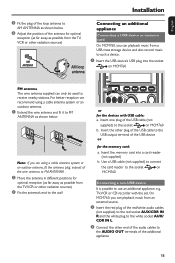
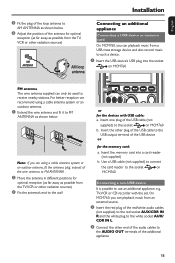
...system or an outdoor antenna, fit the antenna plug, instead of the USB device
or
for the memory card:
a. Insert the memory card into the socket
on MCM760...connect
the card reader to the socket
on MCM760
b. TV,VCR or CD recorder with USB cable: a. English
Installation
2 ...Fix the antenna's end to the wall
CD
PRESET
PLAY / PAUSE
TUNER
USB
TAPE / AUX
VOLUME
TREBLE
BASS
or
for ...
User manual - Page 16
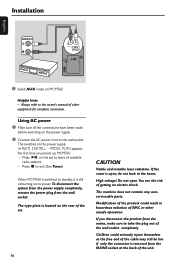
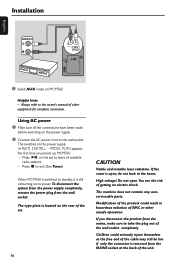
...switching on MCM760
Helpful hints: - Press ÉÅ on the power supply ➜ AUTO INSTALL - If you power up MCM760 -
...Children could result in hazardous radiation of getting an electric shock. This switches on the set .
16
CAUTION
Visible and invisible laser radiation. The machine does not contain any userserviceable parts. To disconnect the system...
User manual - Page 17
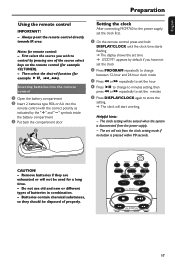
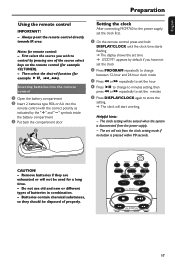
...Helpful... will not be erased when the system is pressed within 90 seconds. Inserting...MCM760 to the power supply, set the clock first.
1 On the remote control, press and hold
DISPLAY/CLOCK until the clock time starts flashing ➜ The display shows the set will start working. STANDBY
CAUTION! - CD
TUNER
TAPE
AUX
REPEAT
PROGRAM
SHUFFLE
TAPE A /B DISPLAY/CLOCK
VOL
PRESET
TAPE...
User manual - Page 20
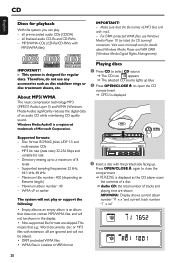
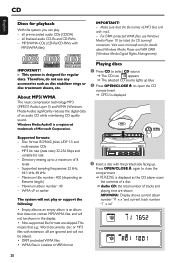
... not play - MP3 bit rate (data rate): 32-256 Kbps and
variable bit rate - ON ECO POWER
USB RECORD TAPE RECORD PROGRAM OPEN / CLOSE
MP3-CD / CD-R / CD-RW COMPATIBLE
WMA-MP3-CD/CD-R/CD-RW COMPATIBLE iR
MICRO SYSTEM MCM760 MICRO SYSTEM
CD
TUNER
USB
TAPE / AUX
OPEN / CLOSE
3 Insert a disc with
MP3/WMA files)
IMPORTANT! - Therefore, do not use Windows Media Player...
User manual - Page 24


...system to a weak station, press à or á briefly and repeatedly until AUTO
appears ➜ PROG flashes... ➜ Available stations are stored, the last preset station will then be played
Autostore: Automatic programming
Automatic programming will then be played
24
PRESET
TAPE... reception
STANDBY
CD
TUNER
TAPE
AUX
REPEAT
PROGRAM
SHUFFLE
TAPE A /B DISPLAY...
User manual - Page 26


... order. WMA v9 or earlier -
and the file names of Hi-Fi system.
MTP (Media Transfer Protocol) USB devices are recorded using copyright protection technology. USB flash memory (USB 2.0 or USB1.1) -
Compatible USB mass storage devices With the Hi-Fi system, you can enjoy the device's stored music through the powerful speakers of WMA...
User manual - Page 27
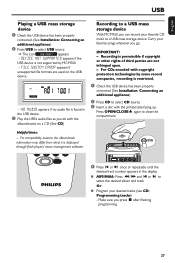
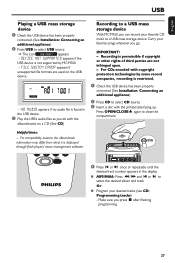
... -
DEVICE NOT SUPPORTED appears if the USB device is displayed through flash players' music management software. IMPORTANT! - ON ECO POWER
USB RECORD TAPE RECORD PROGRAM OPEN / CLOSE
MP3-CD / CD-R / CD-RW COMPATIBLE
WMA-MP3-CD/CD-R/CD-RW COMPATIBLE iR
MICRO SYSTEM MCM760 MICRO SYSTEM
CD
TUNER
USB
TAPE / AUX
OPEN / CLOSE
4 Press í or ë once or repeatedly until the...
User manual - Page 28
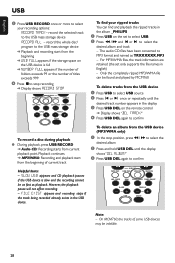
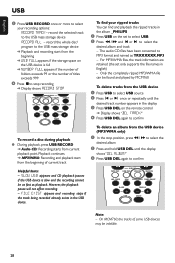
...; Display shows RECORD STOP
TAPE REC
ALBUM USB REC USB DEL
SNOOZE
INC. SLOW USB appears and CD playback pauses if the USB device is full
➜ NUMBER FULLappears if the number of folders exceeds 99 or the number of current track
Helpful hints: - record the selected track to confirm
To record a disc during playback ●...
User manual - Page 29
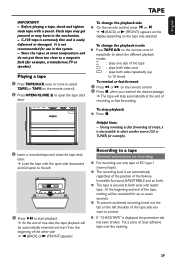
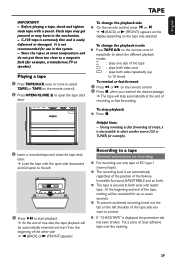
... recorded for six to protect.
● If "CHECK TAPE" is set automatically, regardless of the position of the tape side you reached the desired passage
➜ The tape will stop playback
OPEN CLOSE
● Press Ç
Helpful hints: - Put a piece of rewinding or fast forwarding. Slack tape may get jammed or may burst in this system. - C-120 tape...
User manual - Page 31
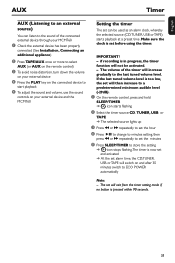
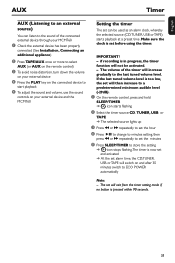
...TAPE/AUX once or more to select
AUX (or AUX on the remote control)
3 To avoid noise distor tion, turn down the volume
on your external device and the MCM760...CD,TUNER, USB or TAPE will not be used as an alarm clock, whereby the selected source (CD,TUNER, USB or TAPE) starts playback at a preset time. if recording...; icon starts flashing
2 Select the timer source: CD, TUNER, USB or
TAPE ➜ The...
User manual - Page 33
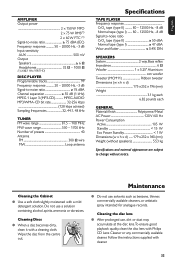
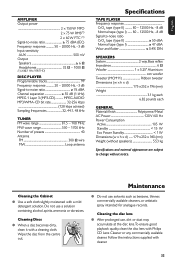
... 3 (MP3-CD MPEG AUDIO MP3/WMA-CD bit rate 32...TAPE PLAYER
Frequency response
CrO2 tape (type II 80 - 12500 Hz, -8 dB Normal tape (type I) ....... 80 - 12500 Hz, -8 dB
Signal-to-noise ratio
CrO 2
tape
(type
II)
≥
50
dBA
Normal tape (type I 47 dBA
Wow and flutter 0.4% DIN
SPEAKERS System... the instructions supplied with Philips CD Lens Cleaner or any commercially available ...
User manual - Page 34
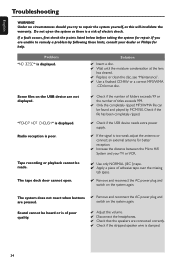
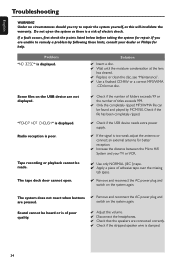
...CD-RW or a correct MP3/WMA
-CD format disc. The system does not react when buttons ✔ Remove and reconnect the AC power plug and
are connected correctly. ✔ Check if the stripped speaker wire is of electric shock. Tape recording...system for help.
If you try to remedy a problem by MCM760.
Check if the file has been completely ripped.
✔ Check if the USB device needs...
Quick start guide - Page 2
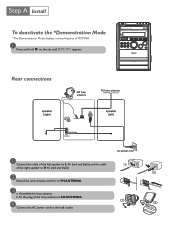
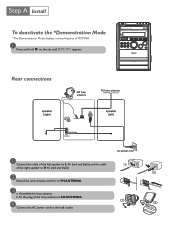
ON ECO POWER
USB RECORD TAPE RECORD PROGRAM OPEN / CLOSE
WMA-MP3-CD/CD-R/CD-RW COMPATIBLE
iR
USB DIRECT
PRESET
PLAY / PAUSE
ALBUM
STOP / DEMO
VOLUME
BASS
TREBLE
OPEN CLOSE
Rear connections...loop antenna to AM ANTENNA
4 Connect the AC power cord to FM ANTENNA
3 a. Fit the plug of MCM760.
1 Press and hold Ç on the set until DEMO OFF appears
STANDBY- Assemble the loop antenna b.
Quick start guide - Page 3


..., the last preset station will switch the system to set the minutes - To learn how...40 stations).
1 Connect the set to standby mode
Helpful hints:
- PRESS PLAY appears
2
Press ÉÅ...flashing
2
Press PROGRAM repeatedly to change to minutes setting, then press à or á repeatedly to ECO POWER mode. ON ECO POWER
USB RECORD TAPE RECORD PROGRAM OPEN/CLOSE
WMA-MP3-CD/CD-R/CD...
Quick start guide - Page 4


...USB RECORD TAPE RECORD PROGRAM OPEN/CLOSE
WMA-MP3-CD/CD-R/CD-RW COMPATIBLE
iR
CD
PRESET
PLAY / PAUSE
TUNER
USB
VOLUME
TAPE / AUX TREBLE
BASS
BASS USB
TREBLE MUTE ON ECO POWER
USB RECORD TAPE RECORD PROGRAM OPEN/CLOSE
MP3-CD / CD-R / CD-RW COMPATIBLE
MICRO SYSTEM MCM760 MICRO SYSTEM
WMA-MP3-CD/CD-R/CD-RW COMPATIBLE iR
CD
TUNER
USB
TAPE / AUX
OPEN/ CLOSE
STANDBY
CD
TUNER
TAPE...
Quick start guide - Page 5


... desired tracks (see User Manual, CD: Programming tracks) - STANDBY- ON ECO POWER
USB RECORD TAPE RECORD PROGRAM OPEN/CLOSE
MP3-CD / CD-R / CD-RW COMPATIBLE
MICRO SYSTEM MCM760 MICRO SYSTEM
WMA-MP3-CD/CD-R/CD-RW COMPATIBLE iR
CD
TUNER
USB
TAPE / AUX
OPEN/ CLOSE
STANDBY
CD
TUNER
TAPE
AUX
REPEAT
PROGRAM
SHUFFLE
TAPE A /B DISPLAY/CLOCK
VOL
PRESET
TAPE REC
ALBUM USB REC USB DEL...
Similar Questions
Hello I Have Philips Mcm760/12 And The Lazer Seems To Malfunction. I Took It T
CD player sometimes cannot read the disk or stops during Cd play. I took it to the original dealer f...
CD player sometimes cannot read the disk or stops during Cd play. I took it to the original dealer f...
(Posted by altinoz 8 years ago)
C380 3cd Music System
the lens reader does not read the cd disc so system will not play the cds can this be repaired>
the lens reader does not read the cd disc so system will not play the cds can this be repaired>
(Posted by flohop11 11 years ago)
Purchase Speakers
I need replacement speakers for the MCM760 Philips
I need replacement speakers for the MCM760 Philips
(Posted by dreed74653 12 years ago)
How Do I Open The Cassette Door On My Fw-p88 Mini Stereo System?
(Posted by markmccully 12 years ago)

