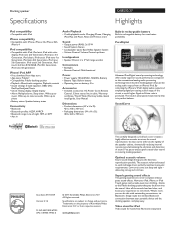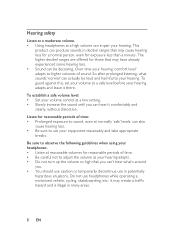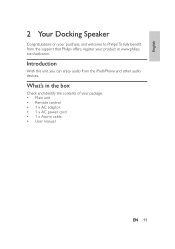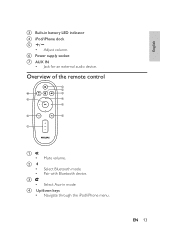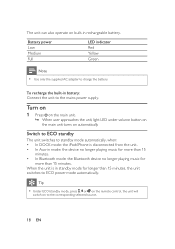Philips DS8550 Support and Manuals
Get Help and Manuals for this Phillips item

View All Support Options Below
Free Philips DS8550 manuals!
Problems with Philips DS8550?
Ask a Question
Free Philips DS8550 manuals!
Problems with Philips DS8550?
Ask a Question
Most Recent Philips DS8550 Questions
Replacement Battery
Where can I get replacement battery for DS8550/10
Where can I get replacement battery for DS8550/10
(Posted by Marius67530 1 year ago)
My Ds8550 Turning Off
My DS8550 keeps turning off approx 10min when using bluetooth
My DS8550 keeps turning off approx 10min when using bluetooth
(Posted by malcolmboag 5 years ago)
Philips Ds8550 No Sound When Connecting Via Bluetooth Oripod
when connection my iPod directly to the docking station the iPod shows charging. all function work v...
when connection my iPod directly to the docking station the iPod shows charging. all function work v...
(Posted by jhindley1960 7 years ago)
Restore Bluetooth From Ipad To Phillips Ds8550
How to restore bluetooth from ipad to phillips ds8550
How to restore bluetooth from ipad to phillips ds8550
(Posted by Johncourtice 9 years ago)
I Have Ds8550 It Does Not Work When I Pul Of The Charger
My DS8550/10 was working well but now its not working by it self only when the charger is plugged, p...
My DS8550/10 was working well but now its not working by it self only when the charger is plugged, p...
(Posted by edomacedo 11 years ago)
Philips DS8550 Videos
Popular Philips DS8550 Manual Pages
Philips DS8550 Reviews
 Philips has a rating of 4.00 based upon 1 review.
Get much more information including the actual reviews and ratings that combined to make up the overall score listed above. Our reviewers
have graded the Philips DS8550 based upon the following criteria:
Philips has a rating of 4.00 based upon 1 review.
Get much more information including the actual reviews and ratings that combined to make up the overall score listed above. Our reviewers
have graded the Philips DS8550 based upon the following criteria:
- Durability [1 rating]
- Cost Effective [1 rating]
- Quality [1 rating]
- Operate as Advertised [1 rating]
- Customer Service [0 ratings]