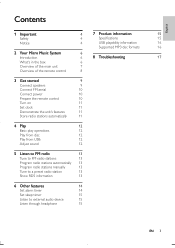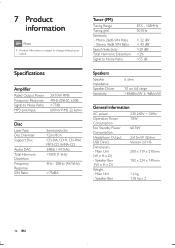Philips MCM2000 Support Question
Find answers below for this question about Philips MCM2000.Need a Philips MCM2000 manual? We have 3 online manuals for this item!
Question posted by pavlos1996 on August 8th, 2012
Subwoofer
is it possible to connect a subwoofer or more speakers?
Current Answers
Related Philips MCM2000 Manual Pages
Similar Questions
Audio Out
Does the system have a way to hook up additional speakers?
Does the system have a way to hook up additional speakers?
(Posted by jenningsduke 10 years ago)
Where To Buy Belts For Cd Changer?
Where can I purchase the small drive belts for the CD changer on my Phillips model MC-50/37 stereo s...
Where can I purchase the small drive belts for the CD changer on my Phillips model MC-50/37 stereo s...
(Posted by cjt002 11 years ago)
Can You Connect This Speaker To A Tv? What Connector Cables Will Be Needed.
can you connect this speaker to a TV? What connector cables will be needed
can you connect this speaker to a TV? What connector cables will be needed
(Posted by kenlacefield 11 years ago)
Philips Micro System Dcm3020, Were Can U Get Speaker Extention Cable For This.
The speaker cable for this unit are to short for them to reach my speaker holders on my wall for the...
The speaker cable for this unit are to short for them to reach my speaker holders on my wall for the...
(Posted by grantsmith471 12 years ago)
How Do I Open The Cassette Door On My Fw-p88 Mini Stereo System?
(Posted by markmccully 12 years ago)