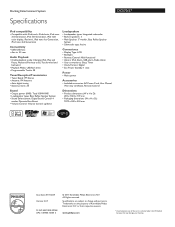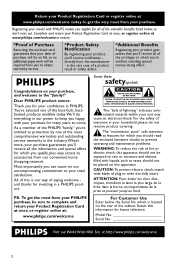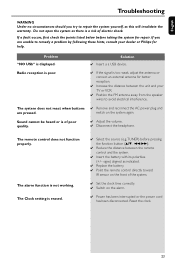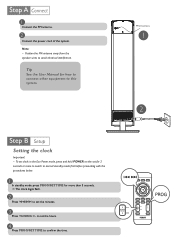Philips DC570 Support and Manuals
Get Help and Manuals for this Phillips item

View All Support Options Below
Free Philips DC570 manuals!
Problems with Philips DC570?
Ask a Question
Free Philips DC570 manuals!
Problems with Philips DC570?
Ask a Question
Most Recent Philips DC570 Questions
Will My Samsung Connect To Its Bluetooth
will my Samsung A12 connect to this philips system with bluetooth
will my Samsung A12 connect to this philips system with bluetooth
(Posted by Anonymous-172162 1 year ago)
Can You Connect This Speaker To A Tv? What Connector Cables Will Be Needed.
can you connect this speaker to a TV? What connector cables will be needed
can you connect this speaker to a TV? What connector cables will be needed
(Posted by kenlacefield 11 years ago)
Removing The Front Body Cover To Clean It As Beer Got Spilt On The Material Cove
How do yo remove the front body matrial cover on a DC 570to try and clean it. System is working fine...
How do yo remove the front body matrial cover on a DC 570to try and clean it. System is working fine...
(Posted by danie162 11 years ago)
Extra Speaker
is there any way of connecting extra speakers so sound can be heard in another room for a party
is there any way of connecting extra speakers so sound can be heard in another room for a party
(Posted by pjmcc 11 years ago)
Philips DC570 Videos
Popular Philips DC570 Manual Pages
Philips DC570 Reviews
We have not received any reviews for Philips yet.