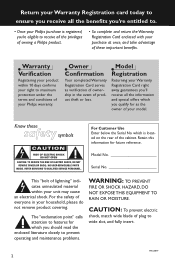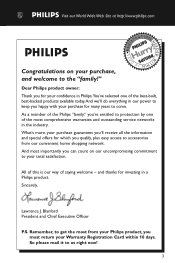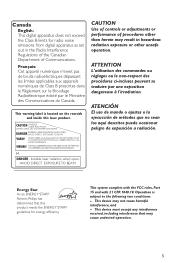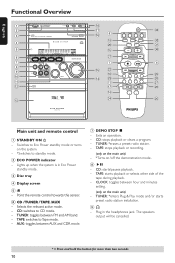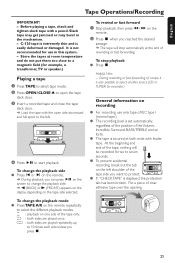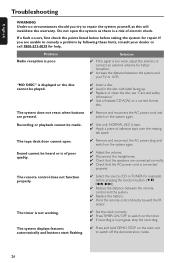Philips MCM7 Support and Manuals
Get Help and Manuals for this Phillips item

View All Support Options Below
Free Philips MCM7 manuals!
Problems with Philips MCM7?
Ask a Question
Free Philips MCM7 manuals!
Problems with Philips MCM7?
Ask a Question
Most Recent Philips MCM7 Questions
Cd Tray Closed But Panel States Open, Does Not Read The Cd Inside.
I face exactly the same issue as the one faced by gregmclaughlin1971 which he posted on the 27th of ...
I face exactly the same issue as the one faced by gregmclaughlin1971 which he posted on the 27th of ...
(Posted by antoniossa 1 year ago)
Cd Error
My MCM7 CD screen states OPEN after l insert a disc . It tries to read then states OPEN
My MCM7 CD screen states OPEN after l insert a disc . It tries to read then states OPEN
(Posted by gregmclaughlin1975 3 years ago)
Popular Philips MCM7 Manual Pages
Philips MCM7 Reviews
We have not received any reviews for Philips yet.