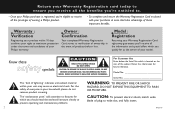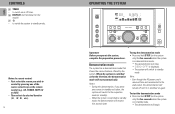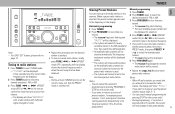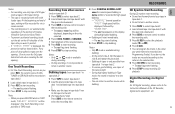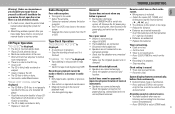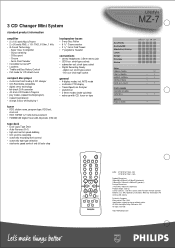Philips MZ7 Support and Manuals
Get Help and Manuals for this Phillips item

Most Recent Philips MZ7 Questions
Philips Mz7/22 Power Supply
Is there somebody out there who knows about the power supply for the Philips mz7/22? I had the probl...
Is there somebody out there who knows about the power supply for the Philips mz7/22? I had the probl...
(Posted by spythe2 8 years ago)
Troubleshooting The Cd Section
CD Refuses to play and displays the message"Disc not finalized" even though I have tried new cd's.Th...
CD Refuses to play and displays the message"Disc not finalized" even though I have tried new cd's.Th...
(Posted by spythe2 8 years ago)
Philips Mz7
Hello. I want to ask you how to open de tape recorder of the mz 7. I tried everything but they won't...
Hello. I want to ask you how to open de tape recorder of the mz 7. I tried everything but they won't...
(Posted by Zippolady 8 years ago)
Cd's Won't Play
Latelyevery timei put a CD in the Stereo to play, a message comes up saying, Disc Not Finalized. The...
Latelyevery timei put a CD in the Stereo to play, a message comes up saying, Disc Not Finalized. The...
(Posted by Teapot120868 11 years ago)
Popular Philips MZ7 Manual Pages
Philips MZ7 Reviews
We have not received any reviews for Philips yet.