Philips DCB3070/10 Support and Manuals
Get Help and Manuals for this Phillips item
This item is in your list!

View All Support Options Below
Free Philips DCB3070/10 manuals!
Problems with Philips DCB3070/10?
Ask a Question
Free Philips DCB3070/10 manuals!
Problems with Philips DCB3070/10?
Ask a Question
Popular Philips DCB3070/10 Manual Pages
User Manual - Page 3
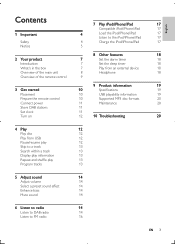
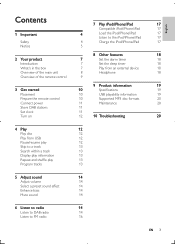
...
Notice
2 Your product
Introduction What's in the box
3 Get started
Placement Prepare the remote control Connect power Store DAB stations Turn on
4 Play
Play disc Play from USB Pause/resume play
Display play information... iPod/iPhone/iPad
17
5
8 Other features
18
7
7
7
9 Product information
19
10
10
10
11
11
12
10 Troubleshooting
20
12
12 12 12
13
5 Adjust sound
14
6 Listen to...
User Manual - Page 7


What's in the box
Remote control 2 x AAA batteries AC power cable
User manual Wall mounting instructions
EN 7 English
This apparatus includes this label:
2 Your product
at www.philips.com/welcome.
Introduction
sound.
User Manual - Page 9
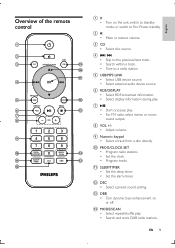
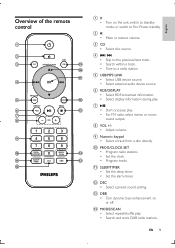
... play .
e USB/MP3 LINK
f RDS/DISPLAY Select RDS broadcast information. Set the alarm timer.
n MODE/SCAN
Search and store DAB radio stations. i Numeric keypad
j PROG/CLOCK SET Program radio stations. l DSC Select a preset sound setting. d /
Tune to a radio station. Overview of the remote control
a
b
DAB
c
CD
PRESET/ALBUM
FM
s
r
q
d
OK
e
MP3 LINK USB
DOCK
p
DISPLAY...
User Manual - Page 10
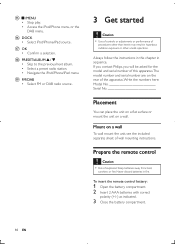
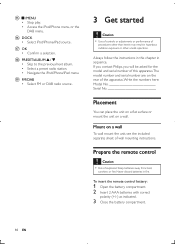
... instructions in this chapter in hazardous radiation exposure or other unsafe operation. p DOCK
Select iPod/iPhone/iPad source. Prepare the remote control
Caution
To insert the remote control battery:
1 Open the battery compartment. 2 Insert 2 AAA batteries with correct 3 Close the battery compartment.
10 EN DAB menu.
Mount on a wall
separate sheet of this apparatus.The model...
User Manual - Page 11


... type plate is broadcast. Store DAB stations
When you are not going to use the remote control for a
Do not use old and new or different types of the unit. Connect power
Caution
the rear of the antenna. Note
other radiation source.
position of the main unit.
Set clock
Note
1 Press to switch...
User Manual - Page 15


...which option suits best. to select a
Display DAB information
RDS/DISPLAY repeatedly to a DAB station. 2 Press PROG/CLOCK SET
program mode.
3 Press
PROG/ CLOCK SET
4
stations. in the dynamic range between DAB stations.
the old DAB station.
position of your radio, follow these steps strictly:
1 Read carefully the software update
instructions on Philips website. You may experiment with the...
User Manual - Page 16


... reception automatically.
3 Repeat step 2 to tune to select stereo or mono sound. to complete upgrade. repeatedly to more stations.
/
reception. Program FM stations automatically
stations.
16 EN
1
PROG/
CLOCK SET for more than 2
seconds. » » The radio tunes to a station with RDS
sends additional broadcast information along
Display RDS information
1
RDS
information...
User Manual - Page 20


... good CD lens cleaner or any commercially supplied with the remote control instead of the main unit. Supported MP3 disc formats
10 Troubleshooting
Warning
the system yourself. Replace the batteries. Reduce the distance between the remote control and the unit. spray intended for analogue records.
and the model number and serial number are
No power Ensure that...
User Manual - Page 21


Replace or clean the disc. USB device not supported unit.Try another one. phenomenon is not a malfunction.
Clock/timer setting erased Power has been interrupted or the power cord has been disconnected. suppor ted. EN 21 Poor radio reception Increase the distance between the unit and your TV or VCR. Wait until the moisture condensation...
User Manual - Page 3


...\ IURP DQ H[WHUQDO GHYLFH +HDGSKRQH
9 Product information 3 Get started
Placement Prepare the remote control Connect power Store DAB stations 6HW FORFN Turn on
19
10
10 10 11 11 12
6SHFLÀFDWLRQV 86% SOD\DELOLW\ LQIRUPDWLRQ 6XSSRUWHG 03 GLVF IRUPDWV 0DLQWHQDQFH
10 Troubleshooting
20
4 Play
Play disc Play from USB Pause/resume play 6NLS WR D WUDFN...
User Manual - Page 7


...7R IXOO\ EHQHÀW IURP WKH VXSSRUW WKDW 3KLOLSV RIIHUV UHJLVWHU \RXU SURGXFW at www.philips.com/welcome.
Englis h
Introduction
:LWK WKLV XQLW \RX FDQ HQMR\ DXGLR IURP GLVFV ...135; 0DLQ XQLW ‡ Remote control ‡ 2 x AAA batteries ‡ AC power cable ‡ [ 03 OLQN FDEOH ‡ 4XLFN VWDUW JXLGH ‡ User manual ‡ Wall mounting instructions ‡ 0RXQWLQJ NLW
GRZHOV...
User Manual - Page 10


...;UP D VHOHFWLRQ r PRESET/ALBUM / ‡ 6NLS WR WKH SUHYLRXVQH[W DOEXP ‡ Select a preset radio station. ‡ 1DYLJDWH WKH L3RGL3KRQHL3DG PHQX s FM/DAB ‡ 6HOHFW )0 RU '$% UDGLR VRXUFH
Always follow the instructions in this apparatus. The model number and serial number are on the UHDU RI WKH DSSDUDWXV :ULWH WKH QXPEHUV KHUH...
User Manual - Page 15


... on different source materials to display the PHQX RSWLRQV
‡ >)8// 6&$1@
IXOO VFDQ
VHDUFK DQG VWRUH DOO WKH DYDLODEOH '$% VWDWLRQV ‡ >0$18$/@
PDQXDO
PDQXDOO\ WXQH WR a DAB station. ‡ >'5&@
DGG RU UHPRYH D GHJUHH RI compensation for differences in the dynamic range between...
User Manual - Page 20


...LWV SRODULWLHV
² VLJQV DOLJQHG DV LQGLFDWHG ‡ Replace the batteries. ‡ Aim the remote control directly at the disc lens. ‡ ‡
'50 SURWHFWHG :0$ ÀOHV
ZDY PD PS PS DDF :0$ ÀOHV LQ /RVVOHVV IRUPDW
10 Troubleshooting
Warning ‡ 1HYHU UHPRYH WKH FDVLQJ RI WKLV DSSDUDWXV
Supported MP3 disc formats
62
-ROLHW 0D[LPXP WLWOH...
User Manual - Page 21


...radio reception ‡ Increase the distance between the unit and your TV or VCR. ‡ )XOO\ H[WHQG DQG DGMXVW WKH )0 DQWHQQD Timer does not work ‡ 6HW WKH FORFN FRUUHFWO\ ‡ Switch on the timer. USB device not supported ‡ 7KH 86% GHYLFH LV LQFRPSDWLEOH ZLWK WKH unit. Clock/timer setting... condensation at the lens has cleared. ‡ Replace or clean the disc. ‡ 8VH D ...
Philips DCB3070/10 Reviews
Do you have an experience with the Philips DCB3070/10 that you would like to share?
Earn 750 points for your review!
We have not received any reviews for Philips yet.
Earn 750 points for your review!
