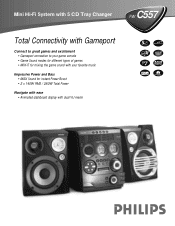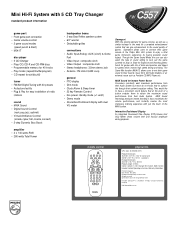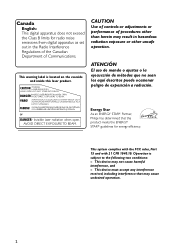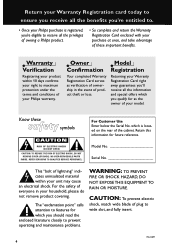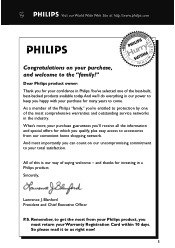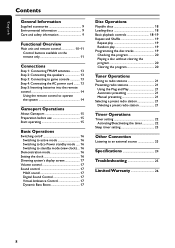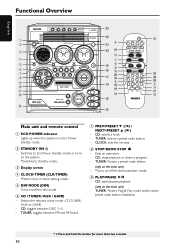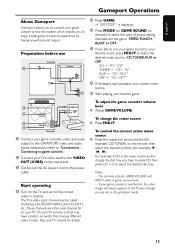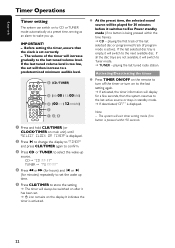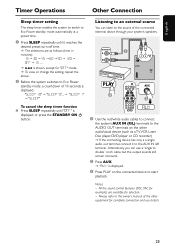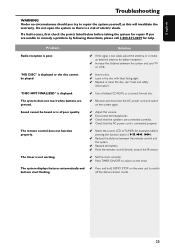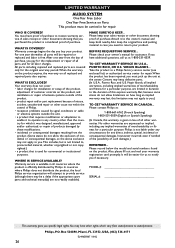Philips FW-C557 Support and Manuals
Get Help and Manuals for this Phillips item

View All Support Options Below
Free Philips FW-C557 manuals!
Problems with Philips FW-C557?
Ask a Question
Free Philips FW-C557 manuals!
Problems with Philips FW-C557?
Ask a Question
Most Recent Philips FW-C557 Questions
Parts?
Are there any sites that I can go to to order parts for the philips fw-c557. I need to replace my sp...
Are there any sites that I can go to to order parts for the philips fw-c557. I need to replace my sp...
(Posted by doeboig0815 3 years ago)
How To Get The System To Turn On With Out A Remote Stuck On Eco Mode
or using a Universal remote
or using a Universal remote
(Posted by jimmcknight 5 years ago)
How Can It Be Repaired If It Can Even Can Be Repaired?
My Philips FW-C577 stopped working after a power surge in my home. what happened to it and can it be...
My Philips FW-C577 stopped working after a power surge in my home. what happened to it and can it be...
(Posted by williamsmav 8 years ago)
Popular Philips FW-C557 Manual Pages
Philips FW-C557 Reviews
 Philips has a rating of 4.00 based upon 1 review.
Get much more information including the actual reviews and ratings that combined to make up the overall score listed above. Our reviewers
have graded the Philips FW-C557 based upon the following criteria:
Philips has a rating of 4.00 based upon 1 review.
Get much more information including the actual reviews and ratings that combined to make up the overall score listed above. Our reviewers
have graded the Philips FW-C557 based upon the following criteria:
- Durability [1 rating]
- Cost Effective [1 rating]
- Quality [1 rating]
- Operate as Advertised [1 rating]
- Customer Service [1 rating]