Philips FW-C579 Support and Manuals
Get Help and Manuals for this Phillips item
This item is in your list!

View All Support Options Below
Free Philips FW-C579 manuals!
Problems with Philips FW-C579?
Ask a Question
Free Philips FW-C579 manuals!
Problems with Philips FW-C579?
Ask a Question
Most Recent Philips FW-C579 Questions
Philips C579
My Philips won't power on, Though the fan is running!! Please help?.
My Philips won't power on, Though the fan is running!! Please help?.
(Posted by marquireed 3 years ago)
Popular Philips FW-C579 Manual Pages
Leaflet - Page 1
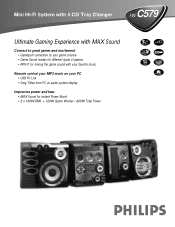
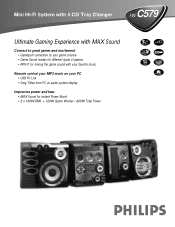
Mini Hi-Fi System with 5 CD Tray Changer
FW C579
Ultimate Gaming Experience with MAX Sound
Connect to great games and excitement • Gameport connection to your game console • Game Sound modes for different types of games • MIX-IT for mixing the game sound with your favorite music
Remote control your MP3 music on your...
Leaflet - Page 2
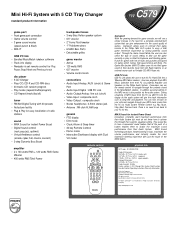
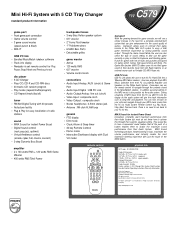
...x 14.6" D (game woofer) Package Dimensions: 37.9" W x 16.7" H x 21.3" D Product weight: 48.5 lbs Carton contains: 5 CD Changer Mini System, Multi-Function Remote Control, Operating instructions,Warranty Information
Printed in the MusicMatch Jukebox. Incredible Surround™ is also possible via USB PC Link, the display on the Philips Audio System. Gameport allows users to enjoy a total game...
User manual - Page 1


... the Features. Call us on the web at www.philips.com
IM
E
PORTAN Return
your new product right away! S
Need help you with any questions about your new product.We can guide you to help ?
CALL US BEFORE YOU CONSIDER RETURNING THE PRODUCT!
1-800-531-0039
or Visit us ! Mini Hi-Fi System
FW-C579
T!
User manual - Page 2


... CAUTION
Use of controls or adjustments or performance of Communications.
Philips Consumer Electronics North ... noise emissions from digital apparatus as set out in hazardous radiation exposure or...;LEN.
Invisible laser radiation when open. PHILIPS
FW-
CAUTION:
INVISIBLE LASER RADIATION
WHEN OPEN.... C579
Tested To Comply
With FCC Standards
This system complies with the FCC rules, Part...
User manual - Page 4


...
shock, match wide blade of your household, please do not remove product covering. MAC5097
4 Warranty
Verification
Registering your product within your Philips purchase is located on the rear of product theft or loss. NO USER-SERVICEABLE PARTS
INSIDE. Return your Warranty Registration card today to ensure you receive all the privileges of owning...
User manual - Page 8


... to game woofer 14
Setting the game woofer 14 Step 6: Connecting the AC power cord ........ 14 Step 7: Inserting batteries into the remote control 14
Using the remote control to operate the system 14
Gameport Operations
About Gameport 15 Preparation before use 15 Start operating 15
USB PC Link
Quick Setup Guide 16 PC system requirement 16 Install MusicMatch software 16...
User manual - Page 10


...DISC3
DISC4
DISC5
DISC 1 DISC 2 DISC 3 DISC 4 DISC 5
GAMEPORT MINI SYSTEM
STANDBY ON
D SC
OPTIM AL JAZZ ROCK POP
DIM
NEW ...remote control
1 ECO POWER indicator
- USB PC LINK: selects a track from the playlist.
8 STOP•DEMO STOP Ç
- CD: toggles between AUX and
GAMEPORT... Power standby mode.
2 STANDBY ON B
- CLOCK: sets the minutes. - CYBER HALL CONCERT ARCADE CINEM A
VAC...
User manual - Page 11


...manual preset
programming. - or 24-hour clock display.
)n
- Point the remote control towards this sensor.
£ Disc trays (1~5)
≤ OPEN•CLOSE 0 (DISC 1~5)
- Control buttons available on the main unit) TUNER: *enters Plug & Play mode and/ or starts preset radio station installation.
0 SEARCH•TUNING (à á)
- Sets... and hold the button for Gameport (SPEED, PUNCH or BLAST)....
User manual - Page 15


...remote control, then select the desired function (for details. Notes: - UDIO R. The TV's video input channel may have to press CD, then press CD 1~5 to select the desired disc tray. Or, your TV manual... in the gameport mode.
15 See your TV remote control may be ... on the TV and set to the correct
video...mini system which enables you to enjoy a total game immersion experience by having powerful...
User manual - Page 16


...Setup Guide
PC system requirement
- Free hard disk space : 15 MB for the first time. If it for the
software
4 The installation guide... "installer driver" ...installer disc or visit "www.audio.philips.com" for music playback. Once created, you encounter problem...update on your PC system (if available). If you may then choose to drag/drop any music tracks from your PC can also be set...
User manual - Page 17


...Setup Guide" for correct configuration.
1 Turn on the display. During playback, -
The display only supports English characters. Press SHUFFLE to configure your PC's manual...ROM device' setting option is ...XP
1 Enter the system control panel menu and
select ...mini system.
3 Press í or ë until the desired track in random order. - Make sure the MusicMatch software has been installed...
User manual - Page 19


...generated automatically for selection, except DBB and Game Sound control. English
Basic Operations
Dimming system's display screen
You can manually select the DBB setting that best suits your listening environment.
19
All ...all the sound control features are not available for each DSC,VAC or Game Sound selection.
q In any active mode, press DIM MODE (or DIM on remote) repeatedly to turn...
User manual - Page 24


... selected sound source will display for proper connection and setup before it will be played for minutes) repeatedly to Eco Power standby mode (if no button is set the wake up . IMPORTANT! - Activating/Deactivating the timer
q Press TIMER ON/OFF on the remote to turn off the timer or turn on main unit...
User manual - Page 27


... external antenna for better reception.
✔ Increase the distance between the remote control and
the system. ✔ Replace the battery. ✔ Point the remote control directly toward the IR sensor. The remote control does not function properly.
✔ Select the source (CD or TUNER, for latest update on . off the demonstration mode. If a fault occurs, first check the...
User manual - Page 28


....When the warranty on the product expires, the warranty on all replaced and repaired parts also expires. TO GET WARRANTY SERVICE IN U.S.A., PUERTO RICO, OR U.S. Centers may keep your owner's manual for assistance. A sales receipt or other cause not within the control of Philips. • reception problems caused by signal conditions or cable or antenna systems outside the...
Philips FW-C579 Reviews
Do you have an experience with the Philips FW-C579 that you would like to share?
Earn 750 points for your review!
We have not received any reviews for Philips yet.
Earn 750 points for your review!
