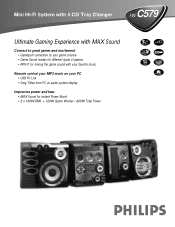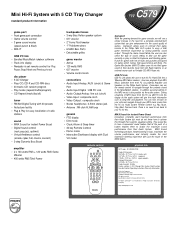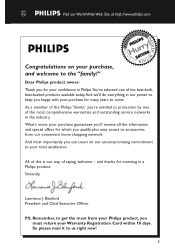Philips FW-C579 Support Question
Find answers below for this question about Philips FW-C579.Need a Philips FW-C579 manual? We have 2 online manuals for this item!
Question posted by marquireed on December 10th, 2020
Philips C579
My Philips won't power on, Though the fan is running!! Please help?.
Current Answers
Answer #1: Posted by INIMITABLE on December 10th, 2020 3:15 PM
See the troubleshooting guide here http://www.manualslib.com/manual/175400/Philips-Mz7-25.html?page=25
I hope this is helpful? PLEASE "ACCEPT" and mark it "HELPFUL" to complement my little effort. Hope to bring you more detailed answers
-INIMITABLE
Related Philips FW-C579 Manual Pages
Similar Questions
Philips Mz7/22 Power Supply
Is there somebody out there who knows about the power supply for the Philips mz7/22? I had the probl...
Is there somebody out there who knows about the power supply for the Philips mz7/22? I had the probl...
(Posted by spythe2 8 years ago)
No Power To My Philip Hi Fi System Fwc788
I did not use my philips mini-hi-fi system for a few month.When i tried to use the system it did not...
I did not use my philips mini-hi-fi system for a few month.When i tried to use the system it did not...
(Posted by Billiebat1 8 years ago)
Price.
What was original price amount for the Philips FW C100? Thankyou for your time.
What was original price amount for the Philips FW C100? Thankyou for your time.
(Posted by shaiwill 9 years ago)
How Do I Open The Cassette Door On My Fw-p88 Mini Stereo System?
(Posted by markmccully 12 years ago)
Why Doesn't Philips Stand Behind Their Product?
I purchased mini stereo system c555, never used it much as I had satelite radio. After 1 year, and u...
I purchased mini stereo system c555, never used it much as I had satelite radio. After 1 year, and u...
(Posted by toddhall2 12 years ago)