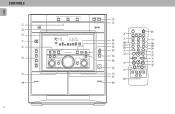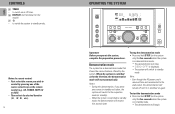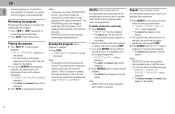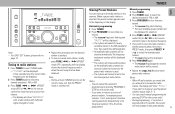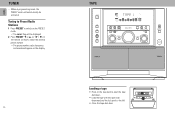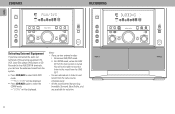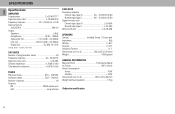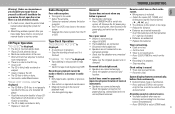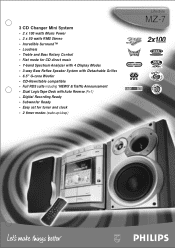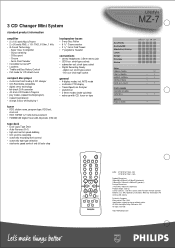Philips MZ7 Support Question
Find answers below for this question about Philips MZ7.Need a Philips MZ7 manual? We have 2 online manuals for this item!
Question posted by spythe2 on March 2nd, 2016
Philips Mz7/22 Power Supply
Is there somebody out there who knows about the power supply for the Philips mz7/22? I had the problem originally with cd section displaying the message "disc not finalized",(radio was ok.)so I removed the cd section for further inspection,hoping to spray the laser eye since the unit had not been used for a long time,but when I reconnected the cd section I lost the radio too.I found out by accident,that by moving connector 1211 at the F6 board going to the audio amp. module.the radio will return.I verified the problem 2 to 3 times and then radio went out and the display as well.Checking the power supply for the 3rd time I found all voltages ok except +5v6 coming from the reg. 7201 which supplies the microproc.. The input to the 7201 pin1 comes from +c (18v.),but resistor 3204 and fuse 1299 dont exist,so my question is this, where is the 17.2 v supplying pin1 of the 5.6v reg. 7201 comes from?I have the schematic, for the supply,but its a bit confusing,since many parts are being missing,like for instance the "low power standby circuit" not existing in this radio.I have spent a good deal of time on this radio and I see I dont go anywhere with it,since I believe a have an intermittent problem along a possible cold joint too. Any help from you fellow techs will be greatly appreciated.SP
Current Answers
Answer #1: Posted by TommyKervz on March 2nd, 2016 9:17 AM
See the troubleshooting guide here http://www.manualslib.com/manual/175400/Philips-Mz7-25.html?page=25
Related Philips MZ7 Manual Pages
Similar Questions
Troubleshooting The Cd Section
CD Refuses to play and displays the message"Disc not finalized" even though I have tried new cd's.Th...
CD Refuses to play and displays the message"Disc not finalized" even though I have tried new cd's.Th...
(Posted by spythe2 8 years ago)
Philips Mz7
Hello. I want to ask you how to open de tape recorder of the mz 7. I tried everything but they won't...
Hello. I want to ask you how to open de tape recorder of the mz 7. I tried everything but they won't...
(Posted by Zippolady 8 years ago)
2001 Is A Long Time Ago!
My display went out recently. It lights up but diaplays dashes in random pattern on the screen. At t...
My display went out recently. It lights up but diaplays dashes in random pattern on the screen. At t...
(Posted by stevenbehnke1 10 years ago)
Cd's Won't Play
Latelyevery timei put a CD in the Stereo to play, a message comes up saying, Disc Not Finalized. The...
Latelyevery timei put a CD in the Stereo to play, a message comes up saying, Disc Not Finalized. The...
(Posted by Teapot120868 11 years ago)
How Do I Open The Cassette Door On My Fw-p88 Mini Stereo System?
(Posted by markmccully 12 years ago)