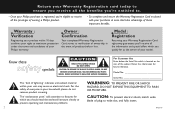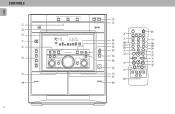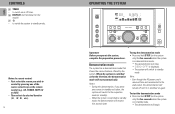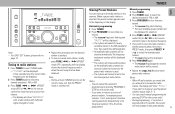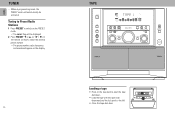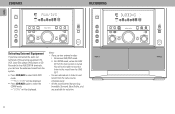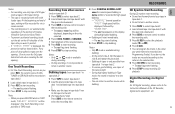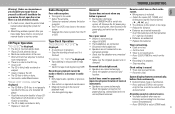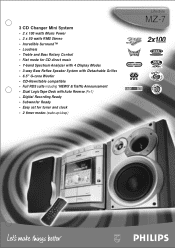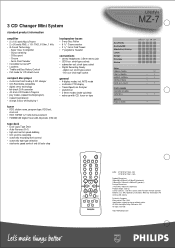Philips MZ7 Support Question
Find answers below for this question about Philips MZ7.Need a Philips MZ7 manual? We have 2 online manuals for this item!
Question posted by Zippolady on August 10th, 2015
Philips Mz7
Hello. I want to ask you how to open de tape recorder of the mz 7. I tried everything but they won't open..... It's the system from a older man at my workThanks
Current Answers
Answer #1: Posted by TechSupport101 on August 10th, 2015 6:41 AM
There is a service manual here that will offer you a complete disassemble walk through.
Related Philips MZ7 Manual Pages
Similar Questions
Display Panel On The Philips Mcm275 Sound System.
How do I get the display panel to light up ?
How do I get the display panel to light up ?
(Posted by communicationsrichard 2 years ago)
Philips Mz7/22 Power Supply
Is there somebody out there who knows about the power supply for the Philips mz7/22? I had the probl...
Is there somebody out there who knows about the power supply for the Philips mz7/22? I had the probl...
(Posted by spythe2 8 years ago)
No Power To My Philip Hi Fi System Fwc788
I did not use my philips mini-hi-fi system for a few month.When i tried to use the system it did not...
I did not use my philips mini-hi-fi system for a few month.When i tried to use the system it did not...
(Posted by Billiebat1 8 years ago)
Problems Setting The Clock
Philips Mcm196d Stereo
Was wondering if anybody had any tips for setting the clock? I follow the instructions in the manual...
Was wondering if anybody had any tips for setting the clock? I follow the instructions in the manual...
(Posted by Therenda09 11 years ago)
How Do I Open The Cassette Door On My Fw-p88 Mini Stereo System?
(Posted by markmccully 12 years ago)