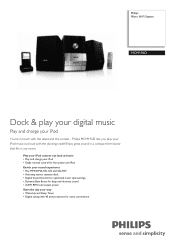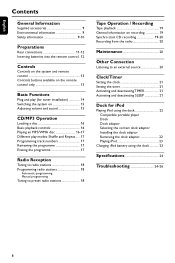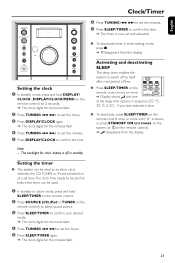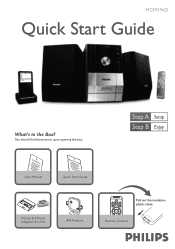Philips MCM196D Support and Manuals
Get Help and Manuals for this Phillips item

View All Support Options Below
Free Philips MCM196D manuals!
Problems with Philips MCM196D?
Ask a Question
Free Philips MCM196D manuals!
Problems with Philips MCM196D?
Ask a Question
Most Recent Philips MCM196D Questions
Problems Setting The Clock
Philips Mcm196d Stereo
Was wondering if anybody had any tips for setting the clock? I follow the instructions in the manual...
Was wondering if anybody had any tips for setting the clock? I follow the instructions in the manual...
(Posted by Therenda09 11 years ago)
Popular Philips MCM196D Manual Pages
Philips MCM196D Reviews
We have not received any reviews for Philips yet.