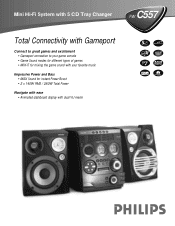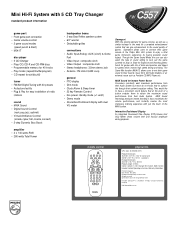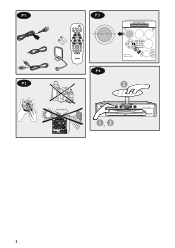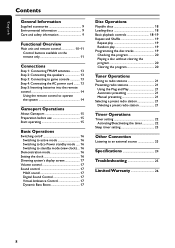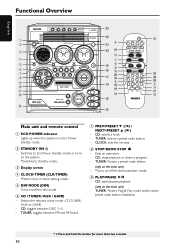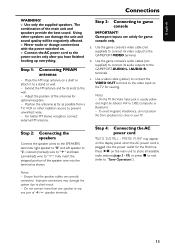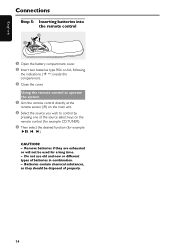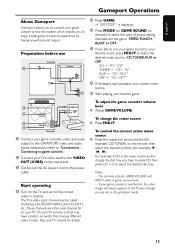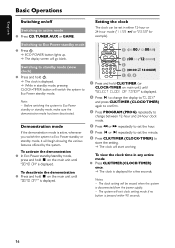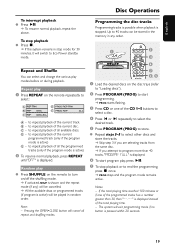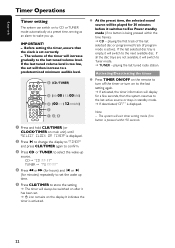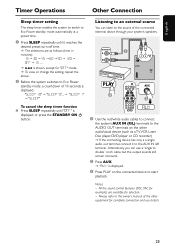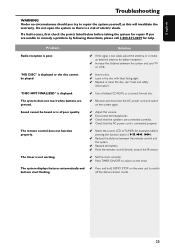Philips FW-C557 Support Question
Find answers below for this question about Philips FW-C557.Need a Philips FW-C557 manual? We have 2 online manuals for this item!
Question posted by jimmcknight on May 8th, 2019
How To Get The System To Turn On With Out A Remote Stuck On Eco Mode
or using a Universal remote
Current Answers
Answer #1: Posted by Odin on May 8th, 2019 6:15 PM
You'll need a remote. If you haven't yet done so, try Philips (use the contact information here--https://www.contacthelp.com/philips/customer-service). 0r try https://www.remotes.net/. For used, I recommend http://www.searchtempest.com/,* which will provide many useful filters, will let you search locally or country-wide and even globally, and covers Craigslist, eBay, Amazon, and many other sources.
*For SearchTempest, you may want to use a free tracking program like https://www.followthatpage.com/, to save you from having to repeat your search over time.
Hope this is useful. Please don't forget to click the Accept This Answer button if you do accept it. My aim is to provide reliable helpful answers, not just a lot of them. See https://www.helpowl.com/profile/Odin.
Related Philips FW-C557 Manual Pages
Similar Questions
Is There A Remote For This Stereo? I Need To Replace The Large Volume Knob.
(Posted by sbruner 10 years ago)
How Much Does It Go For?
Great condition, remote control, still has a box
Great condition, remote control, still has a box
(Posted by monisia0503 10 years ago)
How Do I Open The Cassette Door On My Fw-p88 Mini Stereo System?
(Posted by markmccully 12 years ago)
Demo
how do you turn off the demo setting on the unit? it turned on the other day when i was moving it an...
how do you turn off the demo setting on the unit? it turned on the other day when i was moving it an...
(Posted by trichl91 12 years ago)