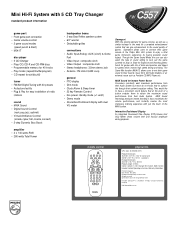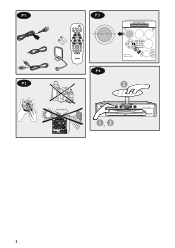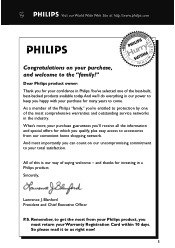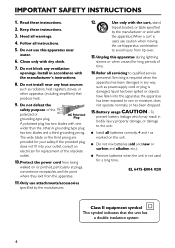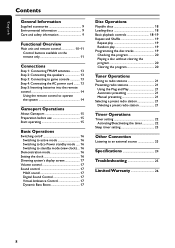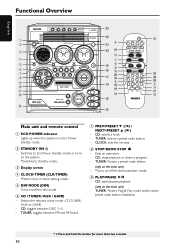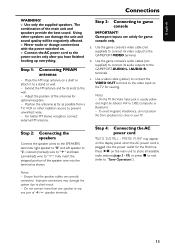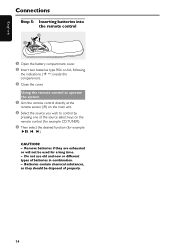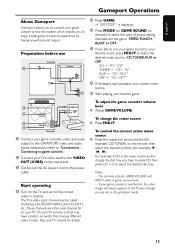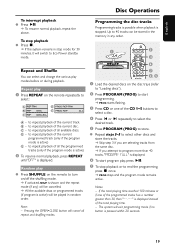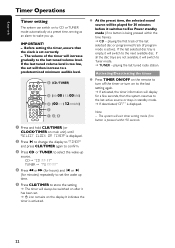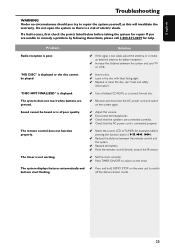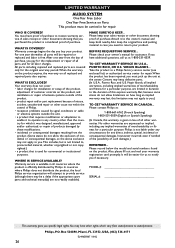Philips FW-C557 Support Question
Find answers below for this question about Philips FW-C557.Need a Philips FW-C557 manual? We have 2 online manuals for this item!
Question posted by sbruner on August 12th, 2013
Is There A Remote For This Stereo? I Need To Replace The Large Volume Knob.
The person who posted this question about this Philips product did not include a detailed explanation. Please use the "Request More Information" button to the right if more details would help you to answer this question.
Current Answers
Answer #1: Posted by TommyKervz on August 12th, 2013 9:44 PM
Greetings - Yes there is a replacement remote for the model. Follow the link below
http://wap.ebay.com/Pages/ViewItem.aspx?aid=121121742246&autoredirect=off&ebayref=%2Fitm%2FReplacement-Remote-for-PHILIPS-FWC557-FWC577-313922861791-%2F121121742246&sflag=1
http://wap.ebay.com/Pages/ViewItem.aspx?aid=121121742246&autoredirect=off&ebayref=%2Fitm%2FReplacement-Remote-for-PHILIPS-FWC557-FWC577-313922861791-%2F121121742246&sflag=1
Related Philips FW-C557 Manual Pages
Similar Questions
Parts?
Are there any sites that I can go to to order parts for the philips fw-c557. I need to replace my sp...
Are there any sites that I can go to to order parts for the philips fw-c557. I need to replace my sp...
(Posted by doeboig0815 3 years ago)
How To Get The System To Turn On With Out A Remote Stuck On Eco Mode
or using a Universal remote
or using a Universal remote
(Posted by jimmcknight 5 years ago)
How Do I Open The Cassette Door On My Fw-p88 Mini Stereo System?
(Posted by markmccully 12 years ago)