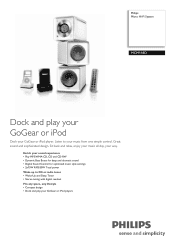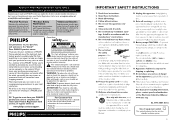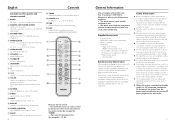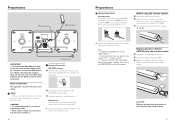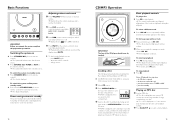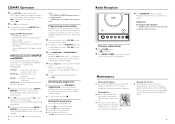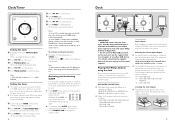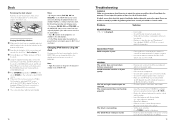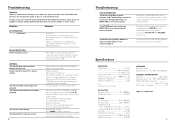Philips MCM118D Support and Manuals
Get Help and Manuals for this Phillips item

View All Support Options Below
Free Philips MCM118D manuals!
Problems with Philips MCM118D?
Ask a Question
Free Philips MCM118D manuals!
Problems with Philips MCM118D?
Ask a Question
Most Recent Philips MCM118D Questions
Philips Mcm118d
My radio wont power on when its is pulled in. What is a solution?
My radio wont power on when its is pulled in. What is a solution?
(Posted by reginald1248 10 years ago)
My Stereo Needs Servicing, Where Can I Take It?
(Posted by queline23 11 years ago)
Is There A Way To Play Generic Mp3 And Other Sources On This Unit, Aux In.
Is there a way to play generic MP3 and other sources on this unit, aux in.
Is there a way to play generic MP3 and other sources on this unit, aux in.
(Posted by green00g 11 years ago)
Why Does My Radion Not Work? It Just Says 126.5?
Radio wont work. It wont tune to any station and stays on 126.5? How can I fix this issue?
Radio wont work. It wont tune to any station and stays on 126.5? How can I fix this issue?
(Posted by hunters2redbikes 12 years ago)
Popular Philips MCM118D Manual Pages
Philips MCM118D Reviews
We have not received any reviews for Philips yet.