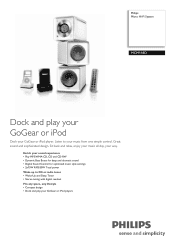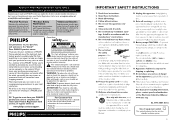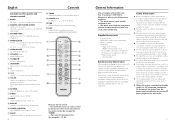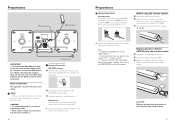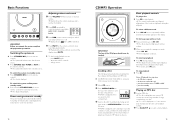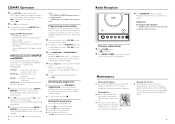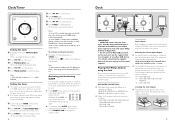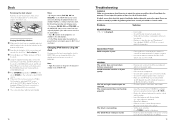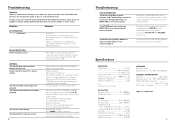Philips MCM118D Support Question
Find answers below for this question about Philips MCM118D.Need a Philips MCM118D manual? We have 2 online manuals for this item!
Question posted by green00g on November 22nd, 2012
Is There A Way To Play Generic Mp3 And Other Sources On This Unit, Aux In.
Is there a way to play generic MP3 and other sources on this unit, aux in.
Current Answers
Related Philips MCM118D Manual Pages
Similar Questions
Where To Buy Belts For Cd Changer?
Where can I purchase the small drive belts for the CD changer on my Phillips model MC-50/37 stereo s...
Where can I purchase the small drive belts for the CD changer on my Phillips model MC-50/37 stereo s...
(Posted by cjt002 11 years ago)
How Do I Open The Cassette Door On My Fw-p88 Mini Stereo System?
(Posted by markmccully 12 years ago)
Why Doesn't Philips Stand Behind Their Product?
I purchased mini stereo system c555, never used it much as I had satelite radio. After 1 year, and u...
I purchased mini stereo system c555, never used it much as I had satelite radio. After 1 year, and u...
(Posted by toddhall2 12 years ago)