Philips DC190B Support and Manuals
Get Help and Manuals for this Phillips item
This item is in your list!

View All Support Options Below
Free Philips DC190B manuals!
Problems with Philips DC190B?
Ask a Question
Free Philips DC190B manuals!
Problems with Philips DC190B?
Ask a Question
Popular Philips DC190B Manual Pages
Leaflet - Page 1


Philips Docking Entertainment System
DC190B
Wake up to your favorite tunes
from multiple sources • Digital tuning with preset stations for extra convenience • MP3 Link for portable music playback • Play and charge your iPod simultaneously Start the day your way • Weekday/ weekend alarm setting to complement your lifestyle • Gentle wake for a pleasant wake up ...
Leaflet - Page 2


... to wake you up gently to manually tune the frequencies each time. The alarm settings can enjoy your iPod battery running out. Docking Entertainment System
Highlights
DC190B/37
3W RMS
This system has 3W RMS total output power. Play and charge your iPod
Enjoy your favorite MP3 music while charging your iPod. Weekday/ weekend alarm
Digital tuning with modern day lifestyles in...
Leaflet - Page 3
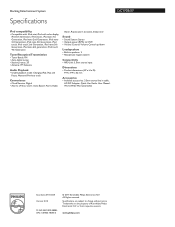
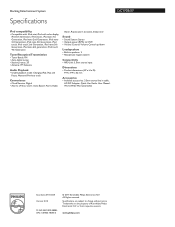
....
www.philips.com Docking Entertainment System
Specifications
DC190B/37
iPod compatibility
• Compatible with: iPod mini, iPod with color display, iPod 5th Generation, iPod classic, iPod nano 1st Generation, iPod nano 2nd Generation, iPod nano 3rd Generation, iPod nano 4th Generation, iPod touch, iPod touch 2nd Generation, iPod nano 5th Generation, iPod nano 6th generation, iPod touch 4th...
User manual - Page 5


...Specifications
13
7
8 Troubleshooting
14
2 Your Docking Entertainment System 7
Introduction
7
What's in the box
7
Overview of the main unit
8
3 Get started
9
Connect power
9
Set clock
10
Turn on
10
Adjust volume
10
4 Play
10
Play from iPod
10
Play from an external device
11
5 Listen to radio
11
Tune to a radio station
11
Program radio stations automatically 11...
User manual - Page 6
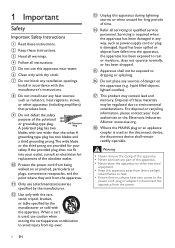
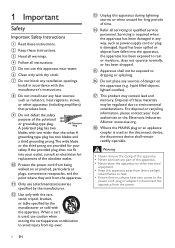
...Refer all instructions.
Disposal of these materials may contain lead and mercury. For disposal or recycling information, please contact your safety.
b Keep these instructions.
h Do not install near water....Ensure that produce heat. g Do not block any part of this apparatus. • Never place this apparatus on other .
Servicing is used , use this apparatus near any sources ...
User manual - Page 7


...support that Philips offers, register your package: • Main unit • 1 x AC adaptor • 1 x MP3 link cable • User manual • Quick start guide
EN 7
To fully benefit from the iPod, other audio devices, or the radio. The radio, iPod....
2 Your Docking Entertainment System
Congratulations on your purchase, and welcome to go off at www.philips.com/welcome.
...
User manual - Page 9


... contact Philips, you unplug the AC adaptor, always pull the plug from the socket.
e PRESET +/• Select a preset radio station. • Adjust time.
m MP3-LINK • Jack for the model and serial number of procedures other than herein may result in hazardous radiation exposure or other connections. o iPod dock • Load an iPod player. q SLEEP • Set...
User manual - Page 10
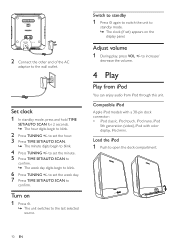
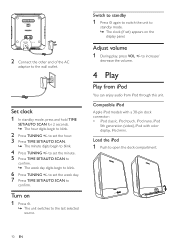
... mode. » The clock (if set the minute. 5 Press TIME SET/AUTO SCAN to
confirm. » The week day digits begin to blink.
4 Press TUNING +/- to the wall outlet. Compatible iPod
Apple iPod models with a 30-pin dock connector: • iPod classic, iPod touch, iPod nano, iPod
5th generation (video), iPod with color display, iPod mini. to set the hour. 3 Press TIME SET/AUTO SCAN.
»...
User manual - Page 11
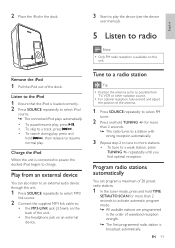
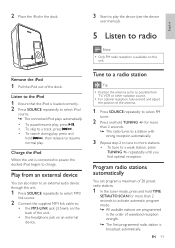
... power, the docked iPod begins to radio
Note
• Only FM radio reception is available on an external device. Tune to a radio station
Tip
• Position the antenna as far as possible from an external device
You can program a maximum of 20 preset radio stations.
1 In the tuner mode, press and hold TIME
SET/AUTO SCAN for...
User manual - Page 12
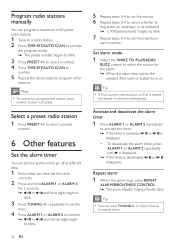
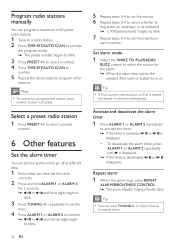
... that you have set the clock
correctly.
2 Press and hold ALARM 1 or ALARM 2
for the alarm. » When the alarm time comes, the
selected iPod, radio or buzzer turns on weekdays or at weekend. » "L XX(volume level)" begins to blink.
7 Repeat steps 3-4 to set the
hour.
4 Press ALARM 1 or ALARM 2 to confirm.
»
or and minute digits begin to...
User manual - Page 13


... information
Note
• Product information is deactivated,
disappears on the display.
View the alarm settings
1 Press ALARM 1 or ALARM 2. English
Stop alarm ring
1 When the alarm rings, press the
corresponding ALARM 1 or ALARM 2. » The alarm stops but the alarm settings
remain. Adjust display brightness 1 Press BRIGHTNESS CONTROL
repeatedly to select different levels of time...
User manual - Page 14
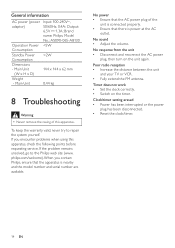
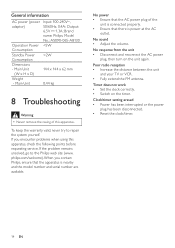
Output:
6.5V 1.3A; Brand
name: Philips; General information
AC power (power Input: 100-240V~,
adaptor)
50/60Hz, 0.4A; Model
No.: AS090-065-AB130
Operation Power
User manual - Page 15


Philips Consumer Lifestyle A Division of Philips Electronics North America Corporation
P.O. BOX 671539, Marietta, GA. 30006-0026
Meet Philips at the Internet http://www.philips.com/welcome
Printed in China
DC190(B)_37_UM_V3.0
Quick start guide - Page 1
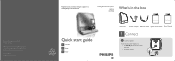
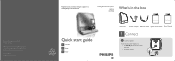
... socket. Printed in China DC190(B)_37_QSG_V3.0
Register your product and get support at www.philips.com/welcome
Docking Entertainment System
DC190 DC190B
What's in the box
Quick start guide
1 Connect 2 Setup 3 Enjoy
Quick Start Guide
User Manual
Main unit Power adaptor MP3 link cable Quick Start Guide User Manual
1 Connect
A Connect power
1 Connect the power adaptor to change without...
Quick start guide - Page 2
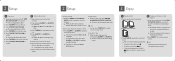
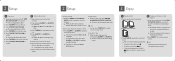
... to radio
stations
1 In the tuner mode, press and hold TIME SET/AUTO SCAN for 2 seconds.
»
or and hour digits begin to activate automatic program mode.
» All available stations are described in the user manual. to repeat alarm. E Tip
• Detailed functions and features are programmed in the dock.
3 Press SOURCE repeatedly to select iPod source...
Philips DC190B Reviews
Do you have an experience with the Philips DC190B that you would like to share?
Earn 750 points for your review!
We have not received any reviews for Philips yet.
Earn 750 points for your review!
