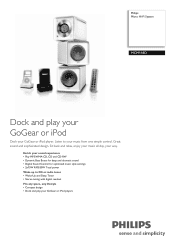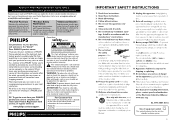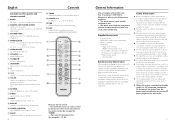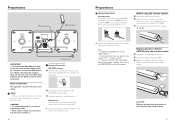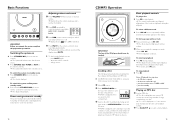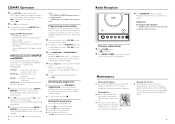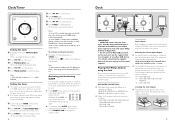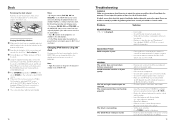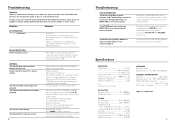Philips MCM118D Support Question
Find answers below for this question about Philips MCM118D.Need a Philips MCM118D manual? We have 2 online manuals for this item!
Question posted by hunters2redbikes on August 24th, 2011
Why Does My Radion Not Work? It Just Says 126.5?
Radio wont work. It wont tune to any station and stays on 126.5? How can I fix this issue?
Current Answers
Related Philips MCM118D Manual Pages
Similar Questions
Price.
What was original price amount for the Philips FW C100? Thankyou for your time.
What was original price amount for the Philips FW C100? Thankyou for your time.
(Posted by shaiwill 9 years ago)
How Do I Open The Cassette Door On My Fw-p88 Mini Stereo System?
(Posted by markmccully 12 years ago)
Why Doesn't Philips Stand Behind Their Product?
I purchased mini stereo system c555, never used it much as I had satelite radio. After 1 year, and u...
I purchased mini stereo system c555, never used it much as I had satelite radio. After 1 year, and u...
(Posted by toddhall2 12 years ago)