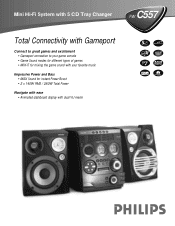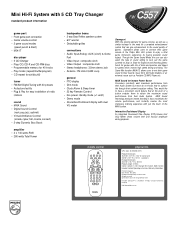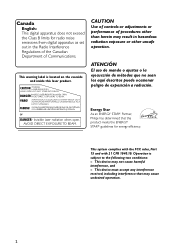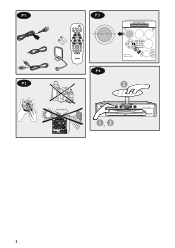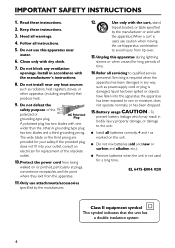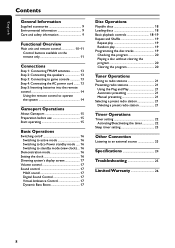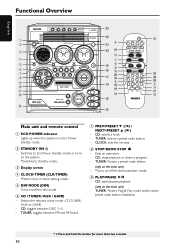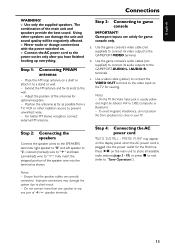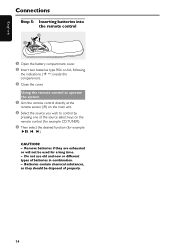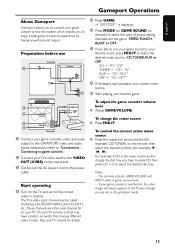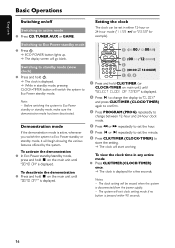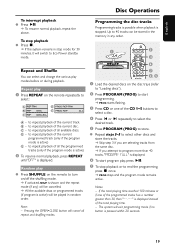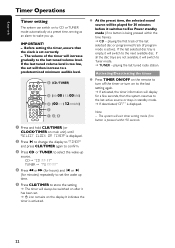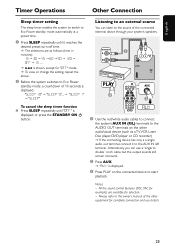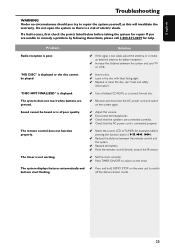Philips FW-C557 Support Question
Find answers below for this question about Philips FW-C557.Need a Philips FW-C557 manual? We have 2 online manuals for this item!
Question posted by trichl91 on May 23rd, 2011
Demo
how do you turn off the demo setting on the unit? it turned on the other day when i was moving it and I can not get it to stop...
Current Answers
Related Philips FW-C557 Manual Pages
Similar Questions
Parts?
Are there any sites that I can go to to order parts for the philips fw-c557. I need to replace my sp...
Are there any sites that I can go to to order parts for the philips fw-c557. I need to replace my sp...
(Posted by doeboig0815 3 years ago)
How To Get The System To Turn On With Out A Remote Stuck On Eco Mode
or using a Universal remote
or using a Universal remote
(Posted by jimmcknight 4 years ago)
Price.
What was original price amount for the Philips FW C100? Thankyou for your time.
What was original price amount for the Philips FW C100? Thankyou for your time.
(Posted by shaiwill 9 years ago)
Is There A Remote For This Stereo? I Need To Replace The Large Volume Knob.
(Posted by sbruner 10 years ago)
How Do I Open The Cassette Door On My Fw-p88 Mini Stereo System?
(Posted by markmccully 12 years ago)