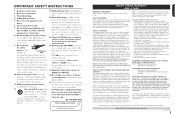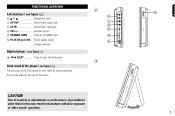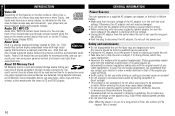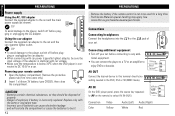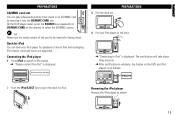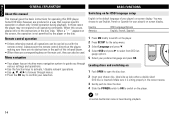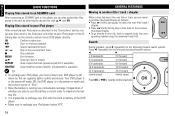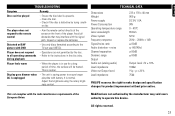Philips DCP851 Support and Manuals
Get Help and Manuals for this Phillips item

View All Support Options Below
Free Philips DCP851 manuals!
Problems with Philips DCP851?
Ask a Question
Free Philips DCP851 manuals!
Problems with Philips DCP851?
Ask a Question
Most Recent Philips DCP851 Questions
How Do I Check Battery Life
(Posted by Davekc57 6 years ago)
Philips DCP851 Videos
Popular Philips DCP851 Manual Pages
Philips DCP851 Reviews
We have not received any reviews for Philips yet.