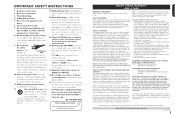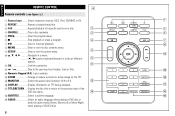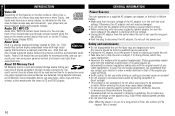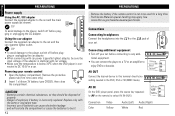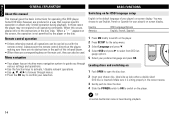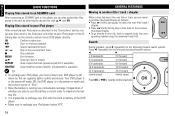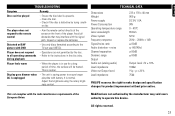Philips DCP851 Support Question
Find answers below for this question about Philips DCP851.Need a Philips DCP851 manual? We have 3 online manuals for this item!
Question posted by Davekc57 on June 13th, 2017
How Do I Check Battery Life
Current Answers
Answer #1: Posted by BusterDoogen on June 13th, 2017 7:47 AM
I hope this is helpful to you!
Please respond to my effort to provide you with the best possible solution by using the "Acceptable Solution" and/or the "Helpful" buttons when the answer has proven to be helpful. Please feel free to submit further info for your question, if a solution was not provided. I appreciate the opportunity to serve you!
Related Philips DCP851 Manual Pages
Similar Questions
Hello. My name is Cheryl Anglin and I moved and my power cord for my Phillips-Magnavox Mini HiFi Ste...
Where can I purchase the small drive belts for the CD changer on my Phillips model MC-50/37 stereo s...
I purchased mini stereo system c555, never used it much as I had satelite radio. After 1 year, and u...