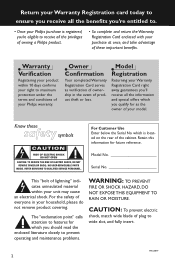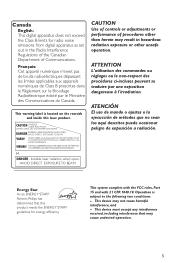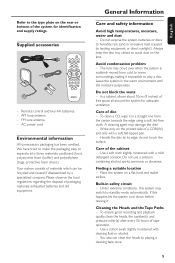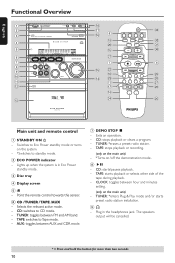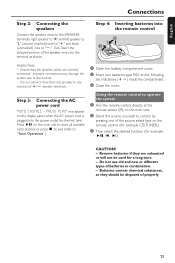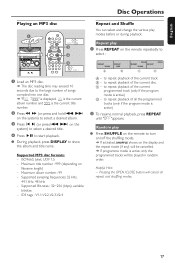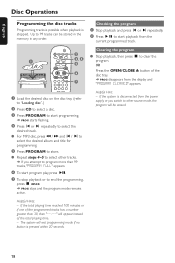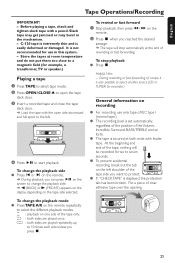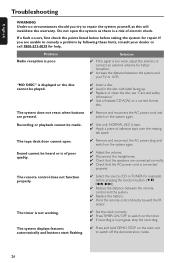Philips MCM7 Support Question
Find answers below for this question about Philips MCM7.Need a Philips MCM7 manual? We have 2 online manuals for this item!
Question posted by antoniossa on January 29th, 2023
Cd Tray Closed But Panel States Open, Does Not Read The Cd Inside.
I face exactly the same issue as the one faced by gregmclaughlin1971 which he posted on the 27th of April 2021. However, the reply you gave there has not helped me, neither did the referral to the user's manual which does not mention such an eventuality (the panel reading 'open' while the tray is closed).Once I insert a disc on the CD drive and press the button for the drive to close, the cd player pretends to try to read the cd (the screen reads 'reading') without the cd player doing anything (i.e. I cannot hear the disc turning, as I did in the past). After a few seconds, the screen states 'open', as if the tray is open. However, the tray is not open at all; it is fully closed. I have tried multiple CDs, all of them official, all of them used to work in the past. Nothing happens. I disassembled the upper and side panels of the hifi in order to have a clear visual of what is going on when the CD is inserted, and the answer is... not muc is happening: the head of the laser -reader is not movingat all in order to read the cd (I don't know whether it is currently in the right position), nor is the small roundel underneath (sorry for using the wrong terminology) in order to turn the cd around. Hence my initial wording, that the player 'pretends' to read the cd, but not really doing so. Thank you for your advice, I actually like this hi fi and would hate to see its usability diminished since I still use to hear tapes.
Current Answers
Answer #1: Posted by SonuKumar on January 29th, 2023 9:26 AM
Please respond to my effort to provide you with the best possible solution by using the "Acceptable Solution" and/or the "Helpful" buttons when the answer has proven to be helpful.
Regards,
Sonu
Your search handyman for all e-support needs!!
Related Philips MCM7 Manual Pages
Similar Questions
Cd Door Will Not Open
The button on top of DCM 2055 will not open the door.It whirrs then shows 'no disc'
The button on top of DCM 2055 will not open the door.It whirrs then shows 'no disc'
(Posted by patorme 2 years ago)
Cd Error
My MCM7 CD screen states OPEN after l insert a disc . It tries to read then states OPEN
My MCM7 CD screen states OPEN after l insert a disc . It tries to read then states OPEN
(Posted by gregmclaughlin1975 3 years ago)
Where To Buy Belts For Cd Changer?
Where can I purchase the small drive belts for the CD changer on my Phillips model MC-50/37 stereo s...
Where can I purchase the small drive belts for the CD changer on my Phillips model MC-50/37 stereo s...
(Posted by cjt002 11 years ago)
How Do I Open The Cassette Door On My Fw-p88 Mini Stereo System?
(Posted by markmccully 12 years ago)