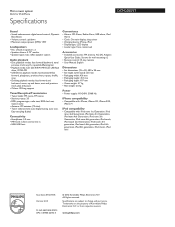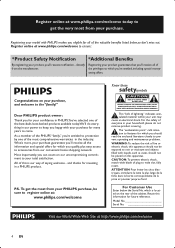Philips DCM2055 Support Question
Find answers below for this question about Philips DCM2055.Need a Philips DCM2055 manual? We have 3 online manuals for this item!
Question posted by no1huntress on July 21st, 2019
Why Won't My Docking Tray Close?
my docking tray won't close.
Current Answers
Related Philips DCM2055 Manual Pages
Similar Questions
Cd Tray Closed But Panel States Open, Does Not Read The Cd Inside.
I face exactly the same issue as the one faced by gregmclaughlin1971 which he posted on the 27th of ...
I face exactly the same issue as the one faced by gregmclaughlin1971 which he posted on the 27th of ...
(Posted by antoniossa 1 year ago)
Cd Door Will Not Open
The button on top of DCM 2055 will not open the door.It whirrs then shows 'no disc'
The button on top of DCM 2055 will not open the door.It whirrs then shows 'no disc'
(Posted by patorme 2 years ago)
Phillips Dcm2055 Not Playing Ipod Music. Real Annoying!!!!
When I plug my ipod in it says " Accesory not compatible". I've got the latest iOS operating softwar...
When I plug my ipod in it says " Accesory not compatible". I've got the latest iOS operating softwar...
(Posted by oakleyslack 11 years ago)
The Ipod Dock Doesn't Close.
I opened it once, it's brand new, now it doesn't close.
I opened it once, it's brand new, now it doesn't close.
(Posted by mikenorthcott 11 years ago)
How Do I Open The Cassette Door On My Fw-p88 Mini Stereo System?
(Posted by markmccully 12 years ago)