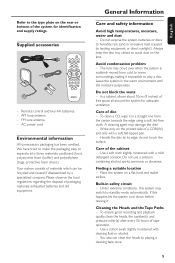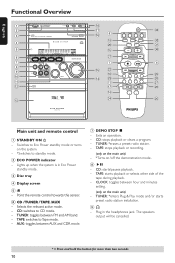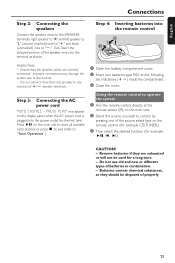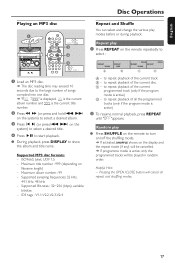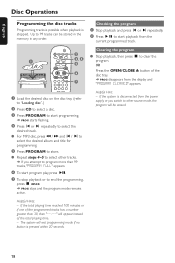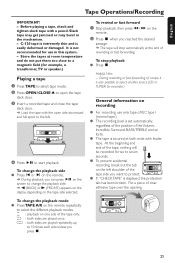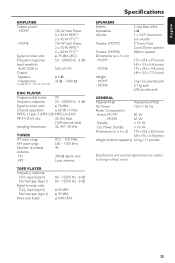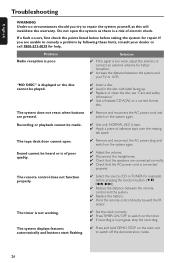Philips MCM7 Support Question
Find answers below for this question about Philips MCM7.Need a Philips MCM7 manual? We have 2 online manuals for this item!
Question posted by gregmclaughlin1975 on April 27th, 2021
Cd Error
My MCM7 CD screen states OPEN after l insert a disc . It tries to read then states OPEN
Current Answers
Answer #1: Posted by Vktech1 on April 28th, 2021 6:16 AM
Make sure that the disc is a digital audio disc. Your player cannot play the following discs:
- CD-ROM, CD-RW, CD-i, VCD, or DVDs
- CD-R discs that are not finalized or
- two-sided, CD/DVD discs (called DualDisc or Flip Disc)
DualDiscs or Flip Discs can cause problems when you play them, and can get stuck in your player.
Vasanth
Answer #2: Posted by Troubleshooter101 on April 28th, 2021 5:03 AM
Please check this link below:-
https://www.manualslib.com/manual/174844/Philips-Mcm7-25.html?page=25
Thanks
Please respond to my effort to provide you with the best possible solution by using the "Acceptable Solution" and/or the "Helpful" buttons when the answer has proven to be helpful. Please feel free to submit further info for your question, if a solution was not provided. I appreciate the opportunity to serve you!
Troublshooter101
Related Philips MCM7 Manual Pages
Similar Questions
Cd Tray Closed But Panel States Open, Does Not Read The Cd Inside.
I face exactly the same issue as the one faced by gregmclaughlin1971 which he posted on the 27th of ...
I face exactly the same issue as the one faced by gregmclaughlin1971 which he posted on the 27th of ...
(Posted by antoniossa 1 year ago)
I Can't Get The Cd Tray To Open.
I've pressed the ON button, CD button, and OPEN button. The LED shows OPEN-CLOSE button, and even th...
I've pressed the ON button, CD button, and OPEN button. The LED shows OPEN-CLOSE button, and even th...
(Posted by machaffin 8 years ago)
How Do I Open The Cassette Door On My Fw-p88 Mini Stereo System?
(Posted by markmccully 12 years ago)