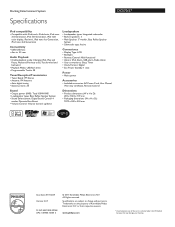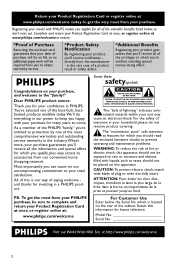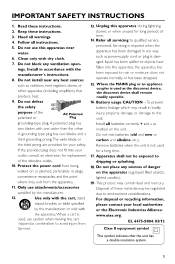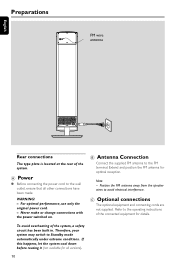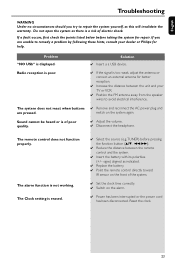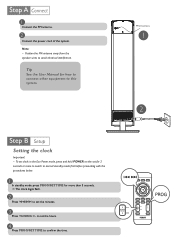Philips DC570 Support Question
Find answers below for this question about Philips DC570.Need a Philips DC570 manual? We have 3 online manuals for this item!
Question posted by pjmcc on July 5th, 2012
Extra Speaker
is there any way of connecting extra speakers so sound can be heard in another room for a party
Current Answers
Related Philips DC570 Manual Pages
Similar Questions
Will My Samsung Connect To Its Bluetooth
will my Samsung A12 connect to this philips system with bluetooth
will my Samsung A12 connect to this philips system with bluetooth
(Posted by Anonymous-172162 1 year ago)
Audio Out
Does the system have a way to hook up additional speakers?
Does the system have a way to hook up additional speakers?
(Posted by jenningsduke 10 years ago)
Can You Connect This Speaker To A Tv? What Connector Cables Will Be Needed.
can you connect this speaker to a TV? What connector cables will be needed
can you connect this speaker to a TV? What connector cables will be needed
(Posted by kenlacefield 11 years ago)
How Do I Open The Cassette Door On My Fw-p88 Mini Stereo System?
(Posted by markmccully 12 years ago)
Why Doesn't Philips Stand Behind Their Product?
I purchased mini stereo system c555, never used it much as I had satelite radio. After 1 year, and u...
I purchased mini stereo system c555, never used it much as I had satelite radio. After 1 year, and u...
(Posted by toddhall2 12 years ago)