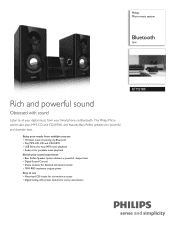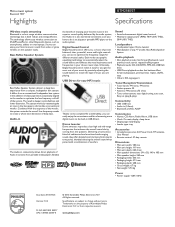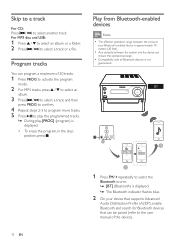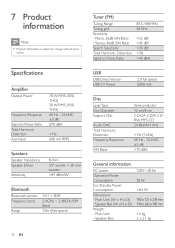Philips BTM2180 Support Question
Find answers below for this question about Philips BTM2180.Need a Philips BTM2180 manual? We have 3 online manuals for this item!
Question posted by contact35318 on June 19th, 2023
Driver Request
Current Answers
Answer #1: Posted by SonuKumar on June 20th, 2023 2:18 AM
The BTM2180 connects to other devices, such as smartphones, tablets, or computers, through standard audio connections like Bluetooth, AUX-in, or USB. To use the BTM2180, you typically need to pair your device with the system via Bluetooth or connect it using the available audio input ports.
If you are experiencing issues with connecting your device to the BTM2180 or any other specific functionality problems, it's recommended to consult the user manual for troubleshooting steps. The user manual can provide detailed instructions on how to operate the system and troubleshoot common issues.
If you've misplaced the user manual, you can often find a digital version on the Philips support website. Go to the Philips website, navigate to the Support section, and search for the BTM2180 model. You should be able to locate and download the user manual from there.
If you have any other specific concerns or questions about the BTM2180, feel free to provide more details, and I'll be happy to assist you further.
Please respond to my effort to provide you with the best possible solution by using the "Acceptable Solution" and/or the "Helpful" buttons when the answer has proven to be helpful.
Regards,
Sonu
Your search handyman for all e-support needs!!
Related Philips BTM2180 Manual Pages
Similar Questions
how do I reset a radio my Bluetooth won't work again
the display is not showing AT ALL i paired my phone and the display no longer works PLEASE HELP
I purchased mini stereo system c555, never used it much as I had satelite radio. After 1 year, and u...